Gmail assistant is a desktop notifier for multiple Gmail accounts. The program uses a secure connection (IMAP over SSL) to connect to your Gmail accounts. GmailAssistant was coded in Java, which gives it two advantages: it will run on pretty much any OS, and it doesn’t require installation. Instead, a simple double-click on the JAR file will get the program up and running.
I have already written about Top 10 Gmail notifiers for Windows and Mac and Gmail assistant is another addition to this list.
Features of this software;
- Single-File Deployment: GmailAssistant is contained in just a single executable JAR file
- Zero Installation: Just double-click on GmailAssistant.jar to run
- No Traces Left Behind: GmailAssistant does not generate logs or modify system files
- Convenient Features: Always on top, save/open account settings
- Easy Updates: The latest release of GmailAssistant is only a mouse-click away
Choose from different notification options (unread mails in Inbox only, All Mails, or with specified labels) and alert methods (popup message, chime, blink keyboard LED). Runs on any OS with the Java Runtime Environment (JRE 6+). GmailAssistant is free and open source software written in Java and released under the GNU GPL license version 2.

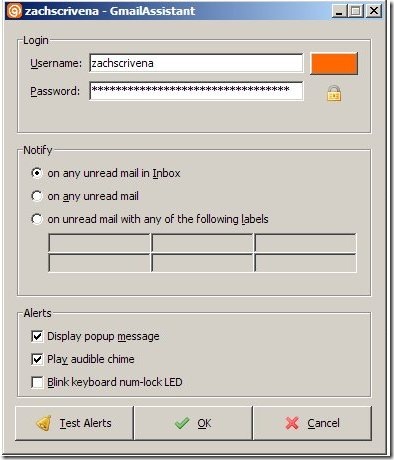







Cool! Being able to check multiple accounts at once is a BIG plus.
@Syahid,
Indeed useful for people using multiple Gmail accounts.
For all of you Firefox users, try the Gmail Manager addon (not the Gmail Notifier addon). It works with multiple accounts too and has other useful features 🙂
@gmork,
Thanks for that tip.
Guys, this proggy is really nice, but it cannot save your passwords. Yeah, you could oppose that saving passwords is a security risk, but try to imagine logging on 10 passwords after each login – that would bring you to your knees of which I am really sure.
Try Gmail Manager extension for Firefox instead:https://addons.mozilla.org/en-US/firefox/addon/1320
Hope its useful. Howgh.
Hi,
It’s a usefull apllications indeed but after receiving the notifications you can’t access your email inbox through the gmailAssistant :/
They are all the same, assume ihe email is @gmail.com…
Maybe of some use to someone, but I am using poppeeper to check multiple gmail accounts.