XdN Tweaker is a free tweaking software for Windows XP, Windows Server 2003, and Windows Vista. What makes this freeware different from others is the fact that it does not include settings and options which are normally available in Windows and can be changed easily. What this program does is to change settings which Windows does not normally allow to change without changing registry.
Features of XdN Tweaker;
- Changes the number of Folder views Windows saves.
- Resets the folder views Windows has saved.
- Add/Remove classic Windows 2000 user control panel icon.
- Disable/Enable ATI Catalyst Control Center right click on Desktop
(only for use if you have an ATI video card and have the Catalyst Control Center installed). - Disable/Enable ‘SendTo’ right-click menu.
- Allows you to adjust and tweak TCP/IP settings.
- Disable/Enable ZipFolders.
- Disable/Enable the Outlook Express/Windows Mail splash screen.
- Put the File menu above the Back/Forward buttons in IE7.
- Remove or Replace the Search box in IE7.
- Disable/Enable User Account Control prompts under Vista.
- Disable/Enable the “- Shortcut” text under Vista.
- Attempt to force Vista to better save folder views.
- Disable/Enable Windows Media Player Explorer context menus.
- Add/Remove “Take Ownership” to right-click menus under Vista.
- Disable/Enable the Documents item on the Classic Start Menu.
- Changes “Delete” to “Search…” on Recycle Bin.
- Turn off the annoying full screen “black” UAC prompt.
- Add/Remove the Network Connections icon to Control Panel
- Enable Classic Search in Explorer and Internet Explorer.
- Disable/Enable Shutdown Reason dialog under Server 2003.
- Disable/Enable Windows scanning AVI files for thumbnails.
- Remove/Restore hidden ASPNET user that prevents auto login.
- Add “Tweak UI” icon to Control Panel (if installed).
The latest version has lot of bug fixes and code clean up and few new tweaks added.

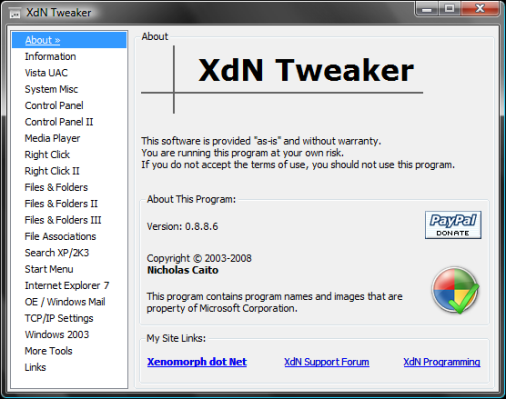
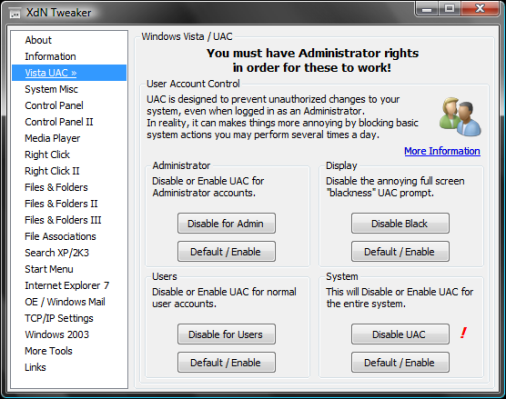







Nirmal that’s true…most tweakers do not have these tweaks listed. Nice!
Oh…this is nice..allowing you to change settings that windows allows you to do only by changing the registry… but without changing the registry…How do they do it?
@Techblissonline,
That is the feature of this utility, but I think it does change the registry, its not mentioned that it does not change the registry.
Nice find Nirmal. Currently I am using Fresh UI to achieve this feat.
looks quite good…will give it a try