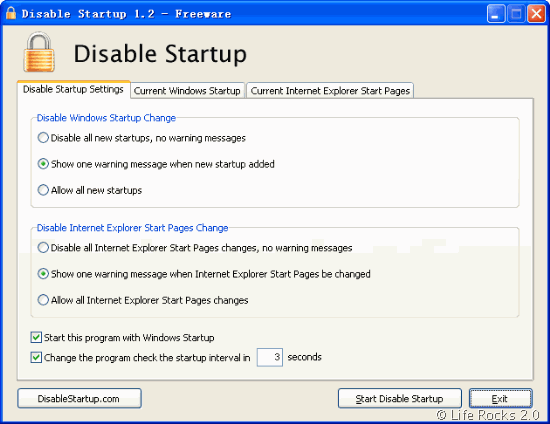Disable Startup is a free startup manager for Windows which is also a monitoring program. This application can scan all Windows startup programs on your computer, and monitor all new startup items, helps you control, manage and optimize Windows startup configuration. This free application works fine Windows XP and Vista. This utility is useful if you install lot of free applications and all these are started on Windows start up.
The application has pretty simple interface which is divided into three tabs. The first tab has the disable startup settings, the second one shows the current start up applications and the third one is to change the IE home page and start up pages.
This software can help you save system memory and resources by disabling unnecessary programs. Disable Startup also monitor the start page of Internet Explorer and stop any change that you might not be aware of.
Disable Startup help you disable unwanted startup applications quickly and easy, keep a constant eye on your system’s startup entries and IE start pages, When ever a change is made, you will be notified and given a choice to either allow the change or not to change.