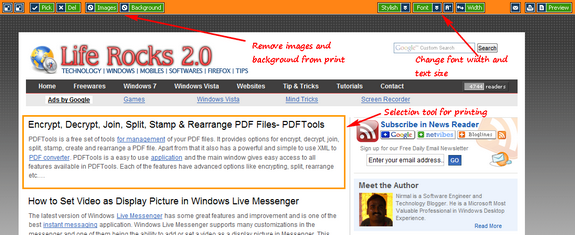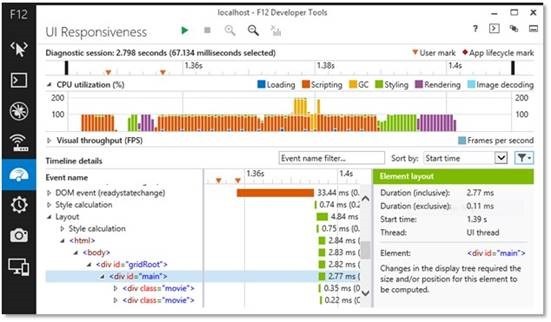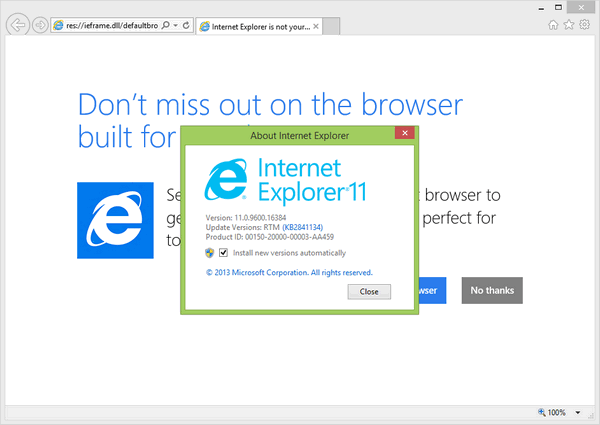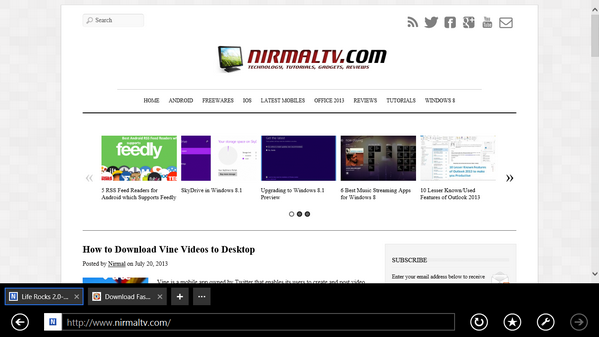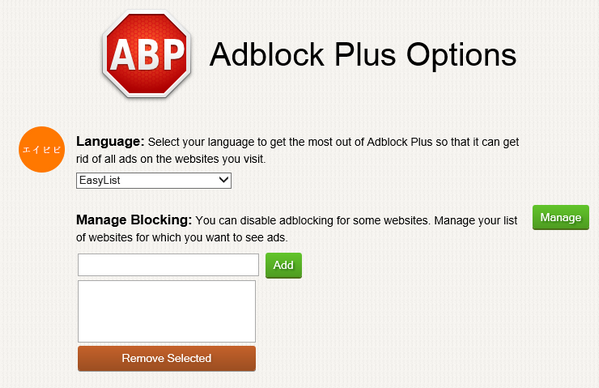Most of the time when we print web pages, unwanted advertisements and images are added to the print which will unnecessarily waste the printer resources. Printee is a Web Printing tool for Internet Explorer by which you can pick, edit and print web page only what you want. Printee allows you to customize the print by removing images, text, background, changing font, size and width etc, so that you do not print content which you do not want. Once installed, Printee can be enabled using the green button located in the commands tool bar.
Once enabled, Printee bring a toolbar on top of the web page where you have options to edit the webpage before printing, you can select text which you need in the final print, remove images and back ground. Once the print is customized, you can preview the changes before printing.
Features of Printee for IE;
- Condense any web page down to just the content you want, no anything useless
- Reducing your paper and ink usage
- What You See Is What You Get
- Support Ecofont, Save 20% Ink
- Send by Mail, Share with friends
- Improve Readability of the Web Page only one key (Ctrl-G)
Printee supports the EcoFont which uses 20% less ink, saving you both ink and money.