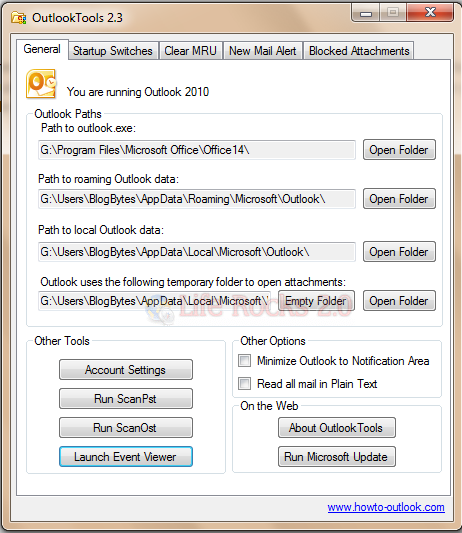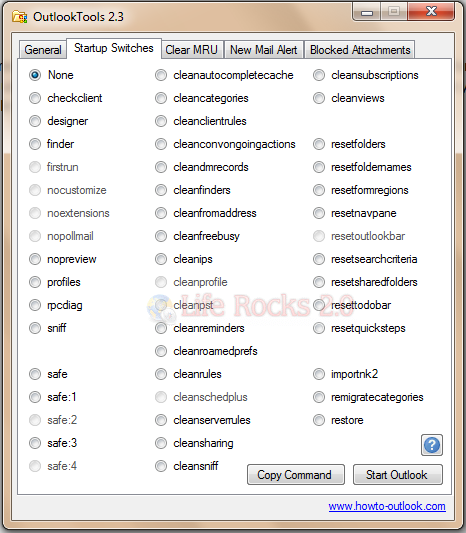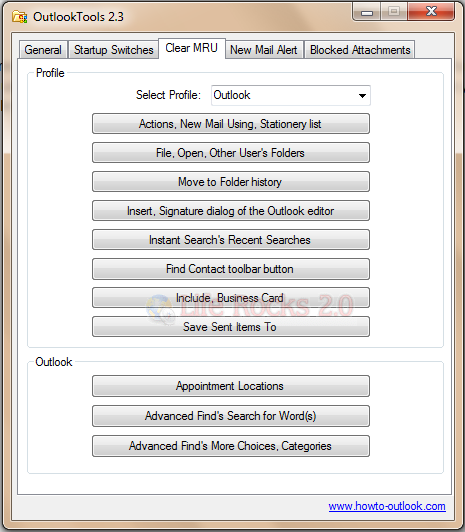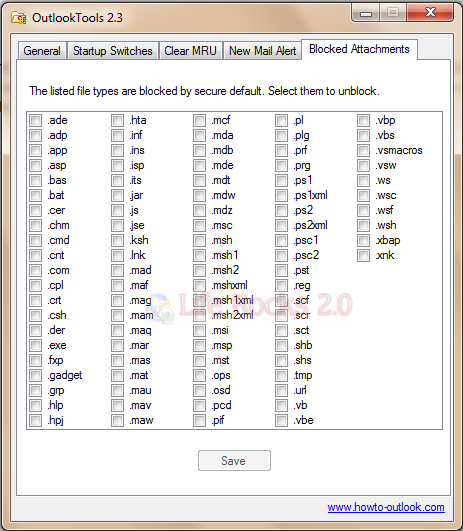Outlook 2010 is undoubtedly the best email client available today with tons of new features added to the latest version. Although Outlook provides interface for most of the features, some changes which needs to be done through registry cannot be easily done by normal users. OutlookTools is a freeware application for Outlook which gives you easy access to Outlook settings and data folders and allows you to change settings that are normally only possible through the registry.
The interface is neatly arranged into tabs, the first one provides you with options to set the path of Outlook 2010 files. You can also access account settings and also run the ScanPst option from the interface. The startup switches option allows you to set what you want Outlook to do when it starts. Hover mouse on each option to find out what it does.
The third tab offers options to clear MRU (Most Recently Used) items in Outlook. The buttons available here are self explanatory.
There is also option to select which all attachment files needs to be blocked by Outlook. The provides comprehensive information about attachments that are blocked by default and you can select the ones you want to unblock.
The tool runs on all versions of Outlook from 97 to 2010 and on all version of Windows. The tool needs to be run separately and now from inside Outlook.