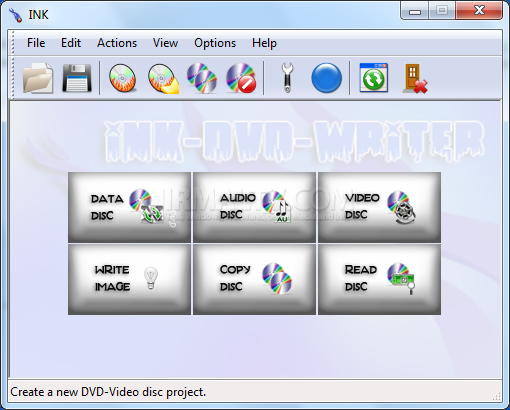There are lots of free CD and DVD burning tools for Windows which comes with features when compared to paid tools like Nero. Ink is another freeware tool which highly efficient CD & DVD recording software designed to be suitable to all users. It’s main focus is making burning data on discs simpler and more pleasant and in this respect it employ a series of wide-ranging features. Ink boasts of better speed of burning when compared to other free tools.
Features of Ink;
- Includes support for dual-layer DVDs;
- Sets custom data, audio and mixed-mode projects and allows burning both to physical discs and as disc images;
- Allows users to create direct disc copies, on the fly or through a temporary disc image;
- Offers disc images burning (ISO and BIN/CUE);
- Offers several ways to erase rewritable discs;
- Offers drag-n-drop features;
- Reads and saves audio and data tracks to files (wav,wma, mp3 and .iso);
- Displays extended disc data;
- Scans for errors;
- Scans the SCSI/IDE bus for devices and collects data related to their capabilities;
- Various project view layouts for numerous modes of projects to simplify the user’s task;
- Opens and edits previous (saved) projects.
You can add entry to Windows shell menu using the configuration. Ink puts forward a very user-friendly interface with drag-n-drop features and support for dual-layer DVD and also disc images.