JDownloader is a popular freeware tool for downloading from file hosting services like Rapidshare, MegaUpload etc and the tool is written in Java. When using JDownloader, you need to copy download links and then paste it in the application to download. JDownloader Integration for Google Chrome is a simple and lightweight extension which provides a nice integration between Chrome and JDownloader. The extension allows users to send links from webpages directly to JDownloader without having to copy them from the webpages.
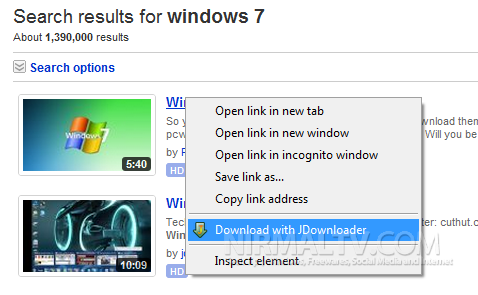
You can right click on the download links and then select “Download with JDownloader” option from the Chrome context menu. This extension also allows you to select multiple links at one go and add them to JDownloader from the context menu.
Features;
- Context Menu to Send Links to JDownloader
- Toolbar button to send the current URL to JDownloader.
- Support for the JD Remote Control Interface (add files to a remote JDownloader).
- Support for the FlashGot Interface
- Select and send many links at once to JDownloader
If you want to download multiple links using JDownloader, this extension should be able to help you.
Download JDownloader Integration for Chrome







