While installing a program in Windows is direct task, uninstalling is not easy, either you have to find the uninstall link in start menu or use the control panel to uninstall. Menu Uninstaller is a nice freeware tool which helps in quick uninstallation of apps. The app once installed, adds a link to Windows context menu and you can use this link to uninstall any application using its shortcut. Most of the applications creates a desktop shortcut and menu uninstaller can uninstall using this shortcut.
Just right click on the application shortcut on the desktop and select Uninstall option from the context menu. This will prompt you with a confirmation message on whether you want to uninstall the app. Once you confirm, the normal process of uninstall happens.
The advantage of this tool is the quick uninstall from the context menu using the desktop shortcuts. Menu Uninstaller is simple and useful tool for Windows and it supports Windows 7 as well.

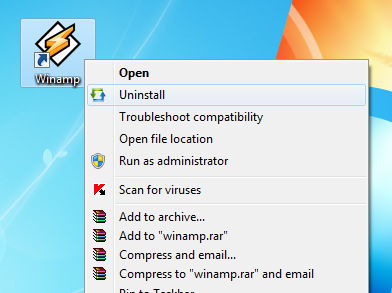







download link is broken?