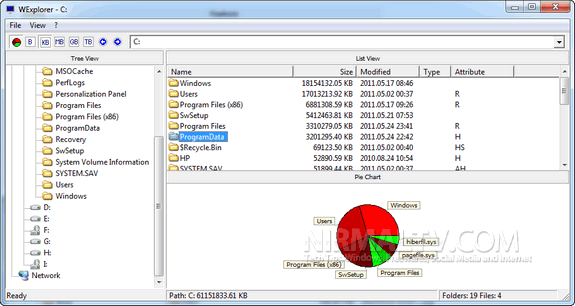Windows Explorer is one of the most commonly used tools on any Windows machine. Although it is pretty good in features, there are many features still missing in the explorer. WExplorer is a small portable freeware tool for Windows which can used as an alternative to Windows Explorer. It shows the file details in different sizes, KB, MB, GB etc and also comes with a simple UI.
Features;
- Explore Windows 95 – Windows 7
- Get file-size, last write time, file-extension, file-attributes
- Copy, move, rename or delete files and folders
- Drag and drop (
List View) between WExplorer and Windows Explorer - Discover reparse points (Windows 7)
- Use WExplorer on Windows PE
- “Command Window here” feature for directories
- Create “New Folder” or “New File.txt” in current directory
- “Send to” Menu (
HKCU\Software\Coopware\WExplorer\Send to) - Read directory size (independent worker threads)
- Double click in pie chart to read folder size