DiffPDF is a freeware tool for Windows which allows you to compare two PDF files. The app offers two comparison modes: Text and Appearance. By default the comparison is of the text on each pair of pages, but comparing the appearance of pages is also supported (for example, if a diagram is changed or if a paragraph is reformatted). It is also possible to compare for a particular page(s) or page ranges using the tool.
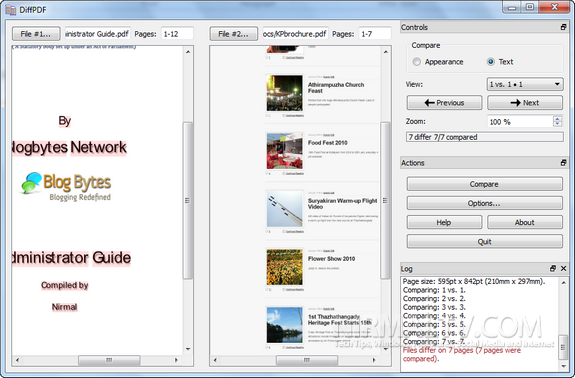
You just need to select the two PDF files for comparing and then set the page limits if required. Once done, click on the compare button and the app figures out the difference between the two files. You can toggle between Appearance compare and text compare. Use the previous/next buttons to move to next page.
The app is portable which means you can carry it in your USB drive.
The app was originally written for Linux, but it was also developed for Windows and Mac.







