Although Windows does have its own search utility, there aren’t much options available in the search. Miner Mole is a freeware and open source desktop search utility for Windows. It collects, parses and stores data about files, folders, users or any other information that can be obtained from a computer, for fast and accurate information retrieval. You can basically select the files and folders and also the type of files to be indexed for search using this tool.
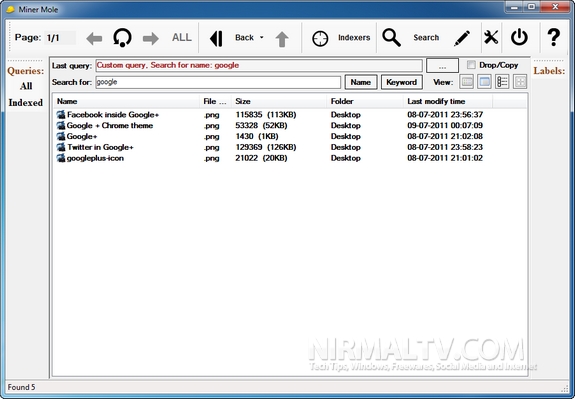
The interface is pretty simple although finding the feature is a bit tough. You need to select the type of files or folders for searching or a combination of both.
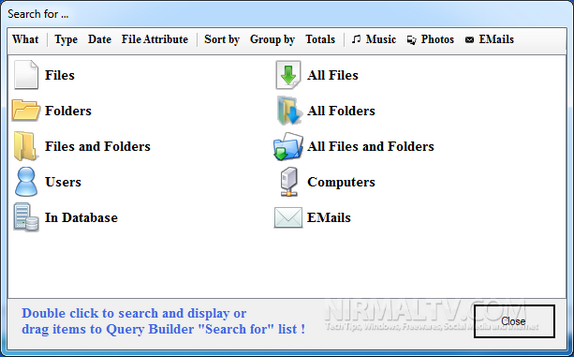
For the search to work, you need to index the location which can be done by indexers. You can select a particular drive, folder or files for indexing. The indexing is pretty fast when you select any folders. Miner Mole, as a file indexer, walks through every file and folder, starting from a selected folder, and stores any information it can retrieve: the file name, path, file attributes and any other information you can get from the file system.

Some of the features include;
- Indexing, extracting information from files including tags and other minor details
- Index computers from local network
- Index emails from Outlook folders
- Index Active Directory users
- Items can be labelled
- Keywords can be added to items
- Browsing indexed data
- Built in powerful search
- Integrated picture viewer
Miner Mole works Windows Server 2003, Windows Server 2008, Windows Vista, Windows XP, Windows 7. It also features a portable version apart from the regular installer.







