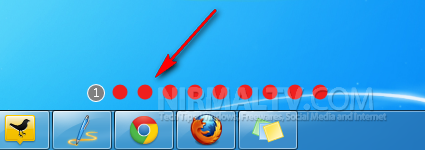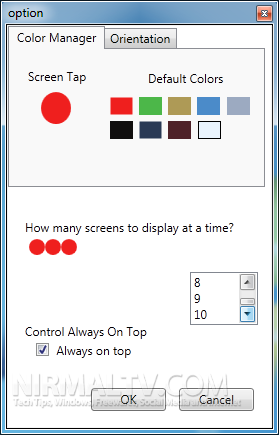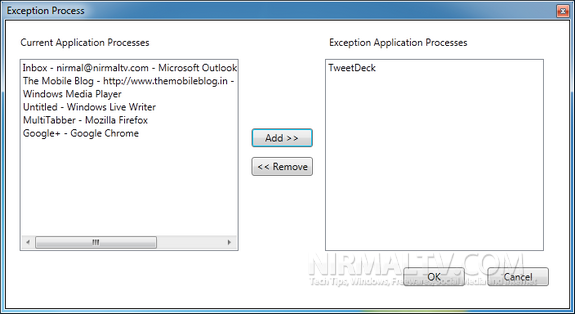Often when you have lots of applications opened on your desktop, the taskbar will be cluttered and you might click on wrong window most of the times. MultiTabber is a freeware tool for Windows which brings some order to taskbar as it provide a system to group applications. The Multi-Tabber application provides easy and efficient way of group and organizing open application on your task-bar. You can create upto 10 instances of your desktop and have different applications visible on the taskbar.
You can configure the number of virtual desktops you want (taskbar only), the number can vary from one to 10. You can set the color and orientation options from the settings.
Apart from this, if you want an application to be visible on all virtual desktop, then you can do so by adding an exception.
Features
Version 1.0 of the MultiTabber contains features:
- Simulate a maximum of 10 virtual desktops.
- Option window that allows that contains an array of controls such as:
- Controls for adjusting the virtual desktop panel.
- Change the tab colors.
- Set the number of Tabs.
- Universal window which allows the user to exempt a specific application from all virtual desktops.
- An option to hide or always place the virtual desktop panel on top.
MultiTabber works only for Windows taskbar and not for actual desktop icons. The tool works with Windows 7 as well.