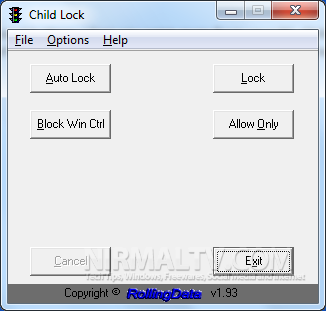There might be instances when your kids have accidently pressed the keyboard buttons when you were away from your PC. Child Lock is a simple freeware tool for Windows which can automatically lock your keyboard and mouse actions when the PC goes to idle mode. Apart from automatic lock, you can also manually lock them, there is also provision to lock the keyboard but certain keys can be exempted from lock.
Features:
- Can be set to autolock after a period of inactivity – stops little fingers once you have left the PC.
- Can block out windows control keys – switch out of the current application (provided the app is running full screen such as a game)
- Can slow down the mouse, stop auto repeat – assists young ones just getting used to a mouse and keyboard.
By default the keyboard shortcuts for locking are ALT+ END and unlocking ALT+ Home keys. Child Lock is definitely a nice tool to try out on your PC, if you have small kids at home.