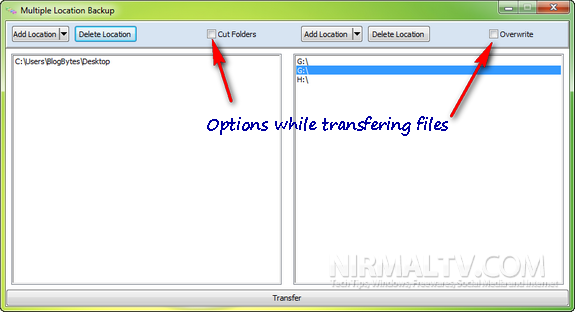You might be saving all the downloaded files to a particular location and it is always advisable to take a backup of all your important information including your downloaded files. Multiple Location Backup is a freeware application for Windows which lets you transfer or copy files from one or multiple location to other multiple locations. This means that you can transfer your files from one folder to another folder in another drive or to an external drive in one go.
The app has split interface, you can add multiple locations from where the files need to be copied or moved. If you want to cut and transfer it to new location, then select the Cut Folders option. On the right hand panel, you can add the multiple locations to which the files need to be copied.
You can use this tool to keep a backup of multiple folders. There is also option to save a particular location set which means you can just load the config for transfer next time you want to do it. You can also alternatively overwrite files if same file is found at the location.
This tool is helpful to keep a backup of a file or folder to multiple locations.
Download Multiple Location Backup