Most of the time copying multiple files from different location to a network drive is not an easy task. QCopy is a nice freeware tool for Windows which allows you to copy multiple files and folders to a network location. The app is designed to assist the user in copying files to or from network locations over wired and wireless connections. It allows you to queue up any number of files or folders, from any number of locations, and copy them to a specific destination in the network on the fly.
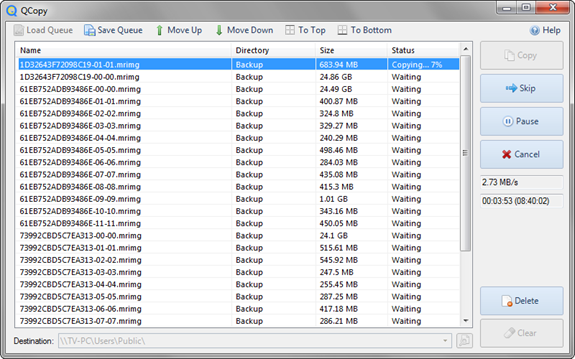
The app provides you with option to pause and resume at any time, skip files or save the queue for transfer later. The tool has Windows context menu(right click men) integration. You can either drag & drop files into the list or right click in Explorer and ‘Send To – QCopy’ option to send files.
At any time the copy operation can be paused and resumed. If the destination file exists but is smaller than the target then QCopy will assume the files are the same and resume the transfer. In any other case the destination file will be skipped.







