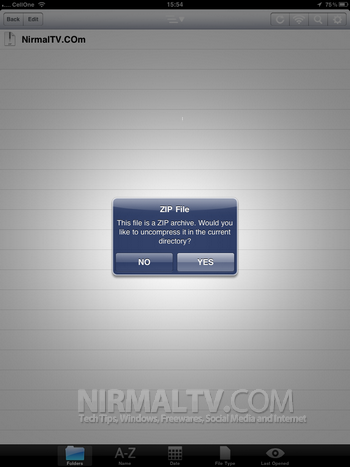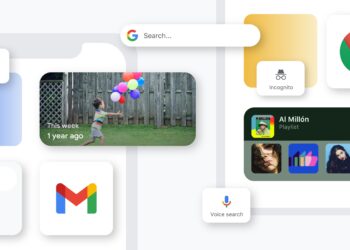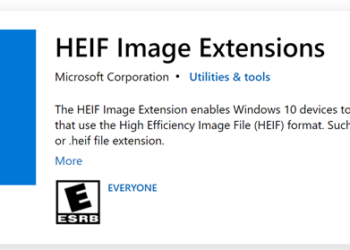Compressed file formats like Zip and RAR are very commonly used when sharing files through email and online. If you use iPad or an iPhone, then probably you might have noticed that zip and RAR files are not natively supported in iOS. But there are many free and paid apps which allows users to create, manage and open RAR and Zip files. Here are some of the free apps to create and open compressed file formats like Zip and Rar.
Free Apps:
1. Zip Browser: This is one of the simplest application which allows you to view content of zip files (including password protected files). You also can preview content of files and email individual files from archive. This app is compatible with iPhone and iPad.
2. iZip.Com: iZip is the easiest way to view ZIP, ZIPX, RAR and 7ZIP files on your iOS device. Best of all it’s completely free so you can access your files (even WinZip password protected versions) without limitations from your iPhone and iPad.
3. iZip: iZip is a ZIP file management tool on iPhone and iPad. iZip compresses files into and extracts files from ZIP format. It is one of the best rated apps and users can use iZip to open a zip file attached in an email and extract it to view its content. Users can also use iZip to open other file types in emails and zip them in iZip and then email them.
4. USB Disk (iPhone version): USB Disk lets you store and view documents on your iPad and iPhone. It has an amazing built in document viewer and is very easy to use, with a simple and intuitive interface, yet it contains many powerful features.
5. File App: FileApp is a file manager and reader for your iPhone, iPad and iPod Touch and it comes with support to read zip (compressed) files.
Not all apps listed here have the ability to create compressed file archives, but they are pretty useful in opening and extracting files from a Zip or Rar archive. There are many more file managers which support opening zip files.
IMG Credit: Lifehacker