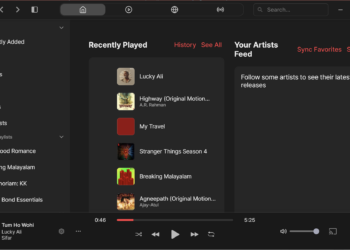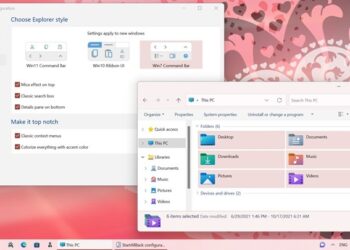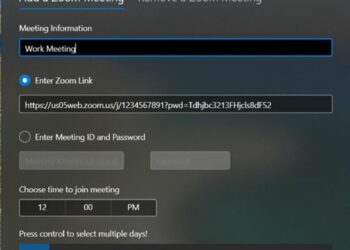Windows being the most popular desktop OS has millions of app and virtually there is an app to do anything out of the OS. Although Mac OSX has pretty good number of apps, not all apps available on Windows are available with Mac support. So most of the Mac users need to install Windows in a virtual drive or using other tools. But with WinOnX, all Mac users can run Windows app easily on Mac. You don’t have to buy a Windows license or install Windows, just download and install the WinOnX app and install your favorite program on Mac. WinOnX is a Windows emulator and compatibility layer based on the open source Wine project, managing the communications between Mac OS X and 16- and 32-bit Windows applications written for Windows 2.x and higher.
This app is very useful for people who want to occasionally run Windows apps on Mac both for personal and business related. Users can pay as little at $5 to buy the app and run their favorite app on Mac.
How to run Windows App on Mac
To run a Windows application using WinOnX for the first time, users simply:
- Download and install WinOnX on a Macintosh running Mac OS X 10.6 or later
- Locate the desired Windows application (on the Mac desktop or via the Finder)
- Double-click on the Windows application set up file and install it.
Once WinOnX is installed, Mac users can run Windows applications with a simple double-click of an application’s icon. Users can have Windows apps up and running in minutes.
System Requirement
To run WinOnX, a Macintosh computer must be running OS X 10.6 (Snow Leopard) or 10.7 (Lion).
WinOnX Pricing and Availability:
Priced at $4.99, WinOnX can be found in the Apple Mac App Store via http://www.winonx.com. Currently full screen applications (especially games) are only limited supported. So in case any app is not working you can send them the feedback on it.