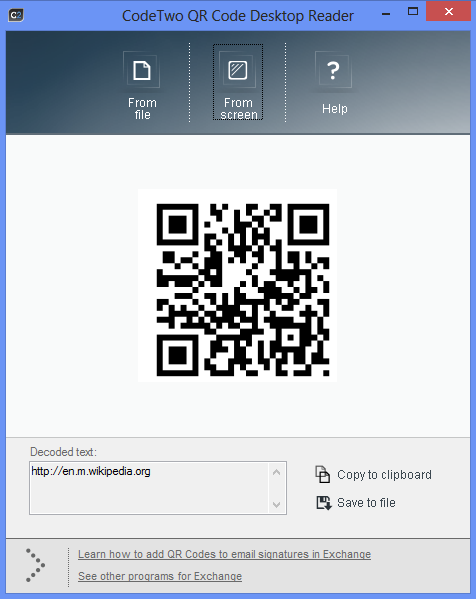QR codes are very popular way to transfer information and the information can be in the form of web URLs, phone numbers, email address or any other details. Generally QR code readers are available for phones like iOS, Android etc.
Now if you don’t have a mobile device to decode the QR code, here is a freeware desktop tool for Windows- CodeTwo QR Code Desktop Reader. which will let you quickly scan any QR Code from your screen – be it a part of the website, email, banner or a document.
There are two ways to scan the QR code, first is using the file (an image) which has the QR code and the application will interpret it. Second way to scan is directly on screen. You can simply select the area of QR code and the application will automatically scan it from the selected area.
If you select the second method, your standard mouse cursor will change into a cross to help you make a selection on your screen. Simply select an area with a QR Code and the program will automatically scan it.
Once the app has decoded the text, you can copy the text to clipboard or save it.
Download CodeTwo QR Code Desktop Reader