Windows 8 was officially released on October 26th along with new features like start screen, new task manager etc. Another new feature is the Windows store from where you can install apps on your desktop or tablets. Although there are many good apps available, there is no official app for Facebook on Windows 8. There are many third party tools available for Facebook on Windows 8 and one of the latest ones is Facebook Touch. Although this is not any official app, it provides all the Facebook features, in fact it is a wrapper for the mobile interface of Facebook.
Facebook Touch is a simple, fast and comprehensive Facebook client windows 8 app which allows you to have a touch optimized experience of Facebook on your Windows 8 device.
The menu occupies the top navigational bar and you have all the options including chat, messages, events, notifications etc.
The app provides a similar interface as it a wrapper for the mobile site.
Features
- Access to your news feed
- View user profiles
- Chat with friends
- View and compose messages
- View events
- View your notifications
- View the list of friends
- Search people, groups and pages
- Configure your settings
Overall, a decent app till the time Facebook officially comes to Windows 8.

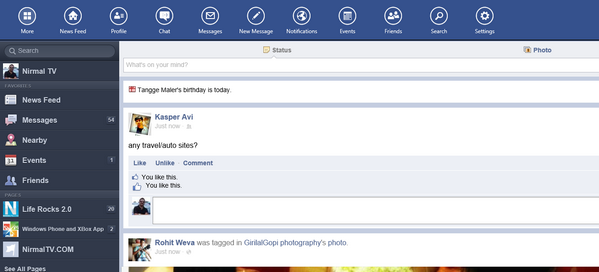
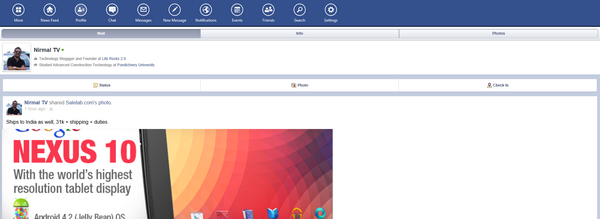
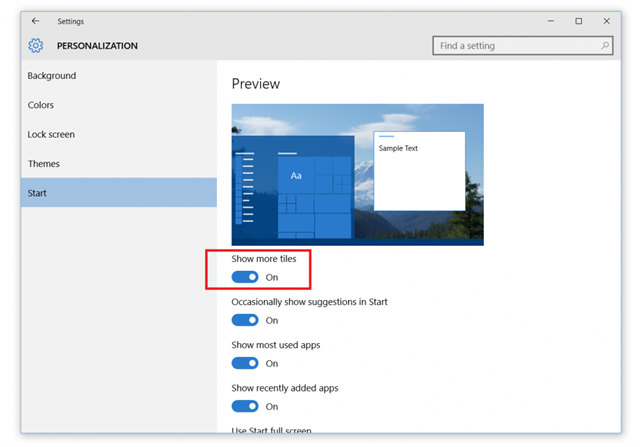
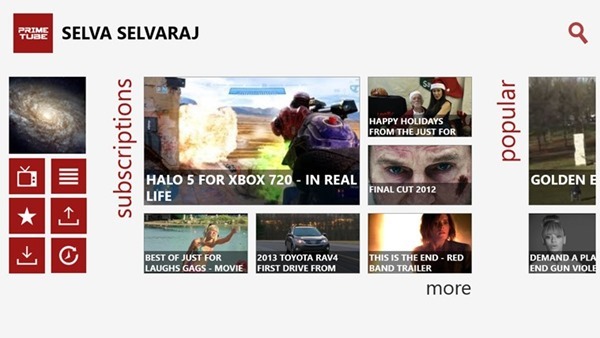





How do you Navigate ‘Left’ or ‘Back’ on FB Touch? If I want to go to the page that I was just viewing, I don’t see the option to go ‘Back’ to it?? Thanks in advance…
I think you can right click on any area and you get the toolbar.
This is a beautiful application I liked it Rijesh