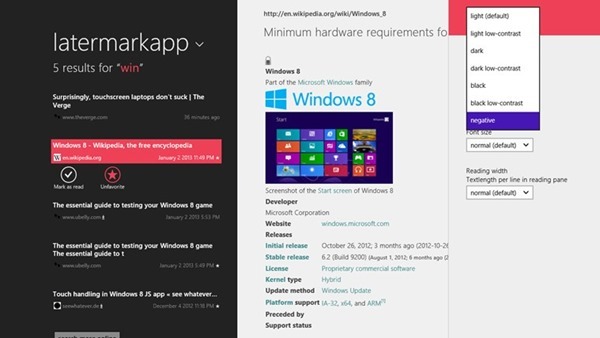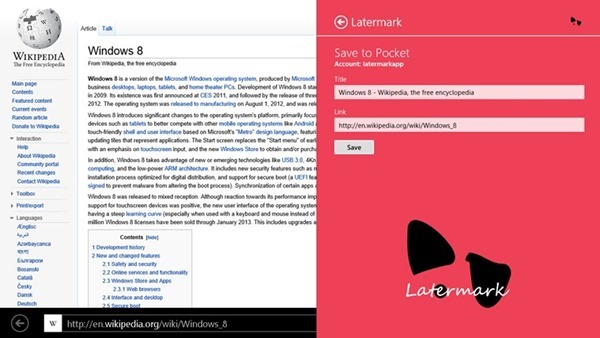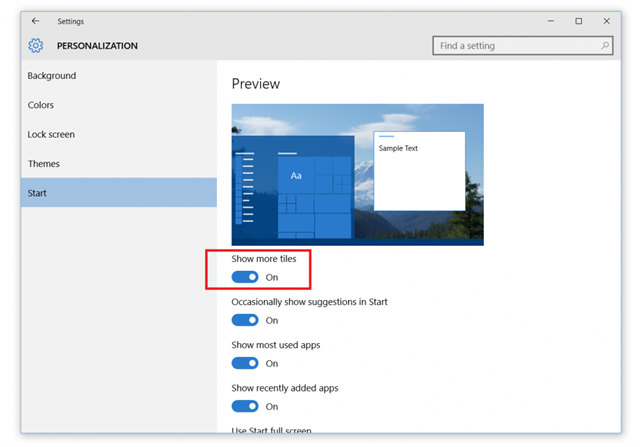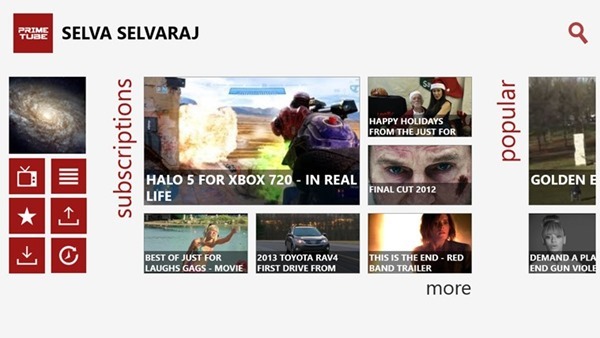Pocket (or formerly called Read it Later) is a very popular app for saving links for reading later or saving it as bookmarks. Pocket is available across multiple platforms including Android, iPhone, iPad, Kindle and also web browser. But the official Pocket client is missing for Windows 8. If you are a Pocket user and want to have the service on Windows 8 tablets, then probably you can try Latermark app from the Windows Store.
The app lets you save articles to Pocket using the sharing option in Charms bar in Windows. You can add to Pocket from IE10 metro or even from email app.
The app also has offline mode where you can read articles without internet connection and images are downloaded for offline viewing. You can also pin selected items to the start screen on Windows 8.
Features
- Save links to Pocket via the share charm with Latermark
- View your Pocket unread, archive and favorite (filterable and sortable) lists (each list has a maximum of loaded items currently)
- Read articles or view images in a customizable and zoomable reader mode or a (limited) webview
- Mark Pocket bookmarks as read/unread, favorite or delete them from Pocket
- Pin single items to you Start screen
- Download articles for offline viewing (including images, no audio/video)
- search items locally or online
- Share Pocket bookmarks to other apps
Overall, the app serves most of the purpose of the official client. Latermark is available free of cost and you can download it from the Windows Store.
Download Latermark [Via Caschys