We might have deleted files and folders from Windows and some of the deletions could be accidental. Generally if you delete a file, you might get it recovered from Recycle Bin. But if you have permanently deleted it, then chances of recovery are low unless you have a good file recovery tool. If you are looking for one such recovery tool, then 7-Data Recovery Suite is worth a try.
7-Data Recovery suite serves multiple recovery including accidentally deleted files; damaged or formatted hard drive; lost/deleted partition; photo or video lost from local drive, memory card, or camera; file lost from mobile phones, etc. When you open the app, you have four options- Deleted Recovery, Complete recovery, Lost Partition recovery and digital media recovery.
Each of the recovery process has its on settings and options available for customized recovery. You need to select the drive where you want to recover deleted files. The app can assist you to recover deleted data and files emptied from Recycle Bin and files deleted by using SHIFT+DELETE key, etc.
You can also recover your data when hard drive crashed, MBR corrupted, disk repartitioned (fdisk) and partition be overwritten when you use data backup software to restore the disk image.
You will be able to preview the recovered file before you actually do the recovery. 7-Data Recovery Suite can recover deleted data/photos/videos from the inaccessible or formatted memory card of your mobile phones.
The app comes in two version, the free version has a maximum recovery limit of 1GB and if you want more, you will need to buy the app. The app is supported on Windows 8, Windows 7, Windows Vista and Windows XP.
Download 7-Data Recovery Suite

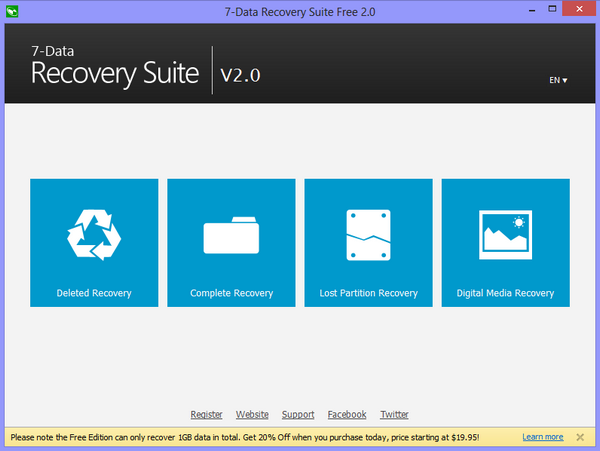
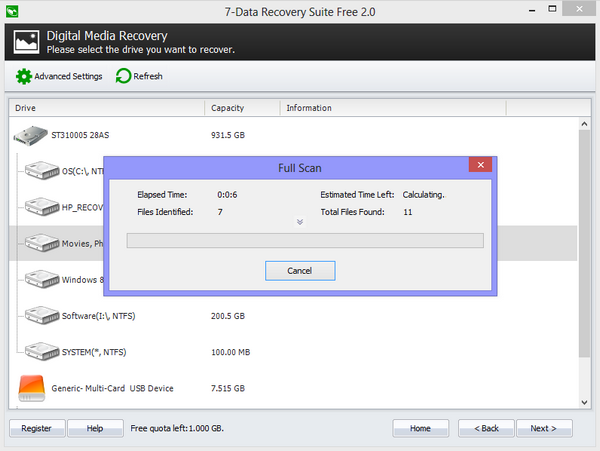
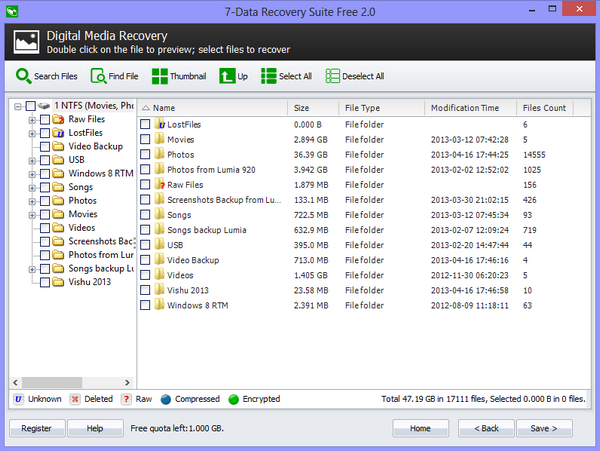
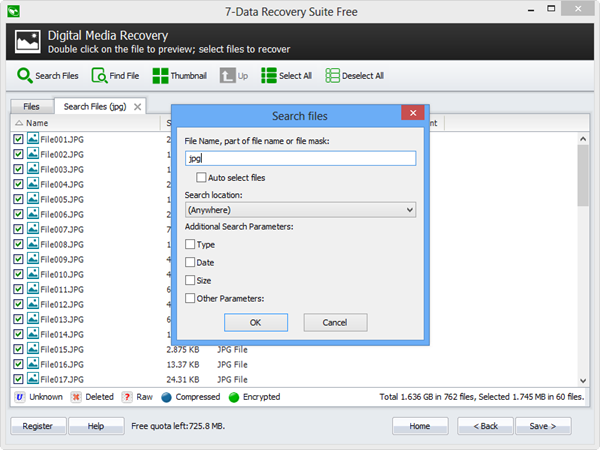







This isn’t a free utility. Instead, it asks for payments to get my files recovered, though it can see some of the deleted files. I’d better recommend to use Stellar Phoenix Partition recovery with good interface and advanced recovery features.