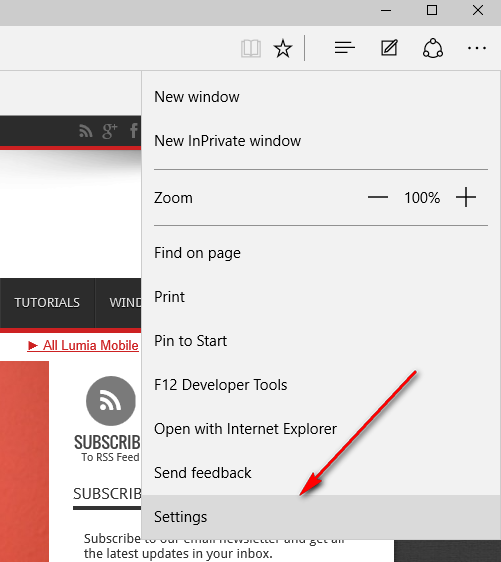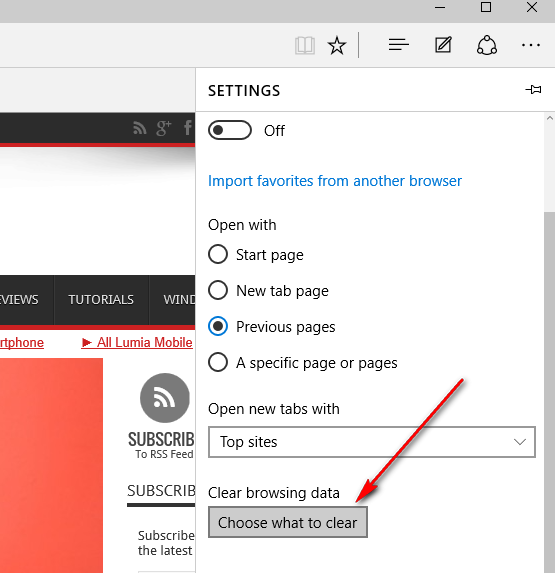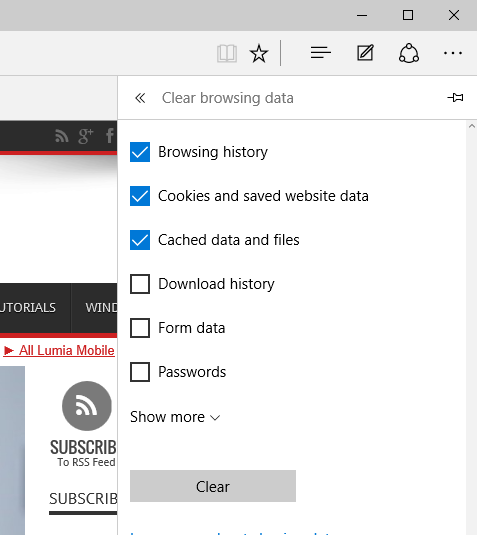Microsoft Edge is the new web browser on Windows 10 and it does come with a completely new interface and has better speed than Internet Explorer. We have already covered on the new features and options in the Edge browser. Now the browser comes with almost all features which you find on any standard browser including InPrivate mode. The interface of Edge browser is different from what you see on IE.
If you are looking to clear the browser cache and other browsing data, here is how to do it in Microsoft Edge. To get started, click on the three dots on the top right corner of the browser and you can see the settings option.
Under the settings, scroll down and you get an button choose what to clear under the clear browser data option.
Click this option and you can selectively clear the cache on your browser. You can choose from browsing history, cookies, cached files, download history and more.