If you are using a wired connection on your PC or using a USB connection with your 3G or 4G LTE dongle, you can share this connection to other devices. This means you can connect other smartphones, tablets and even laptops to this connection by creating a portable wireless hotspot on Windows 10. There is no direct UI to create the hotspot, but you can easily do it using few commands.
In this article, we will show you how to get started in creating a wireless hotspot in Windows 10.
Here is the video on how to create a hotspot.
To get started, right click on the Windows start button and click Command prompt (admin). This will open the command prompt in administrator mode.
Now type the following command;
netsh wlan set hostednetwork mode=allow ssid=AdHoc key=passwordIn the above command, you can add your own value for SSID and enter your key. Now press enter.
Now to start the network, type the below command;
netsh wlan start hostednetworkNow that ad-hoc connection is created with passkey, you need to share the existing connection.
Once the hosted network is enabled, you can see MyWiFi connection listed in the network and sharing center. Now the network needs an internet connection and for this, you need to share the existing active Internet connection. Right click on your existing internet connection and select properties.
Now select the Sharing tab in properties. Check the box against “Allow other network users to connect through this computer’s internet connection”. Then select the newly created Wi-fi connection from the drop down list. Now save the details and close the properties.
Now you can see Internet available on the new hotspot connection created.
In case you want to stop the hosted network, use this command;
netsh wlan stop hostednetworkIf you find this method difficult, you can probably use tools like Virtual Hotspot, Connectify or mHotspot.

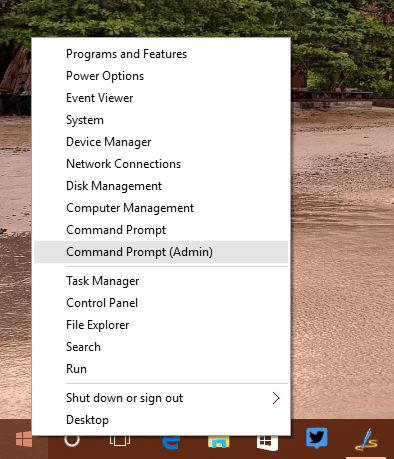
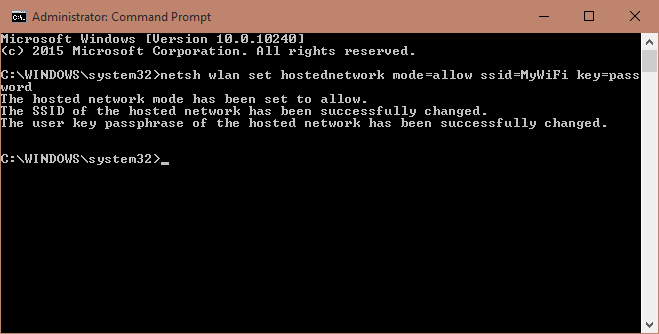
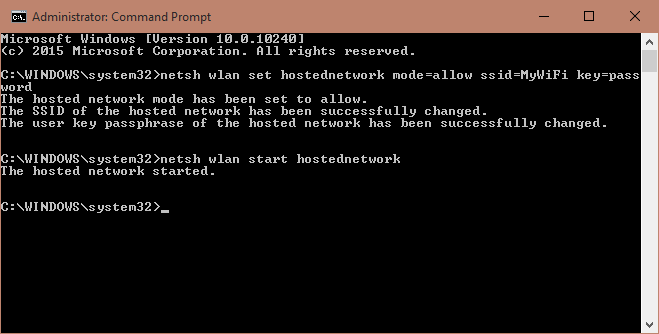
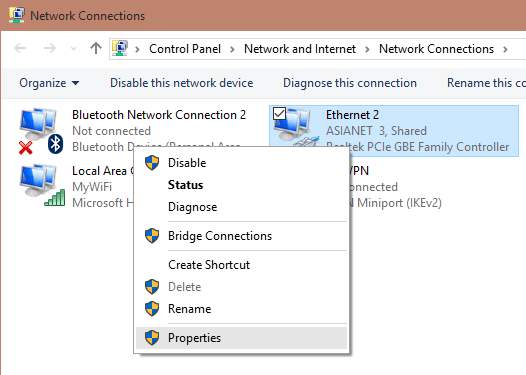
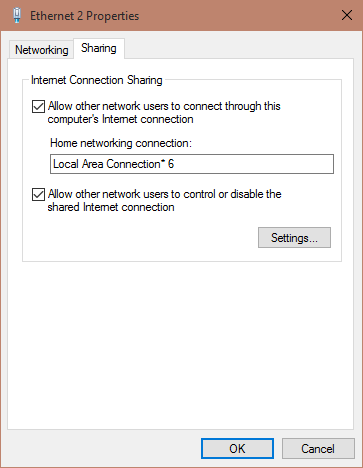
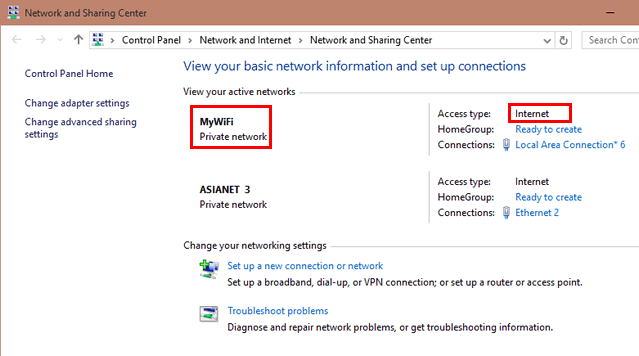







Thank you for this detailed and useful guide-it really helped me!
thanks it is usefull tip
I don’t get sharing option when i clicked on properties 🙂
i got same condition, anyone have solution to fix this?
Thanks for the info, it works great!
Note that the network will not be started automatically after reboot. However, by default, the stored passphrase/key will be persistent. So we can create a batch file with next lines:
@ECHO OFF
netsh wlan start hostednetwork
Instead of putting the batch file directly in the Startup folder (Run(Win+R) -> shell:startup), you can store it elsewhere, create a shortcut and put it in the Startup folder.
Then you can change the shortcut’s Properties to run minimized so you don’t see the command window that pops up every time the machine is rebooted.
I hope this also helps.
I have followed all the steps to create wifi hotspot but when i lastly go for “Allow other network users to connect through this computer’s internet connection” I am not getting any drop down list and “ethernet ” is written in the box and it cant be changed.
I am not getting no internet access.
Can anybody please help????
I have followed all the steps to create wi-fi hotspot but there is no internet access on my android device for which i created the hotspot. I have also tried Connectify and mhotspot but still no internet access. Earlier was using mhotspot on my Windows 7 Home premium and there was no issue, but after upgrading to Windows 10 I can create hotspot but no internet access.
Can anybody please help????
there is an error occuring after I input: netsh wlan start hostednetwork
ERROR:
The hosted network could’t be started
The group or resourse is not in the correct state for the required operation
enable the hostednetwork adapter in Device manager
when i tried to start the hotspot after creating it using the above command the following were displayed .
The hosted network could’t be started .
the group or resource is not in the correct state to perform the required operation .
what do i do ?
Yes even I’m facing the same problem !!! please help …
Enable the hosted network virtual adapter in Device manager first
there is no hosted network virtual adaptor.
what should i do?
Will this create separate network, connected via laptop IP or bridge and my device will be on same network as laptop? My gf is in a dorm with only wired, plus they need to registrer MAC address of the device, nothing else is allowed to be connected.
i can`t connect my phone using this .
it keep saying finding IP address and sometimes authenticating.
same for me, any solution how to fix it ?
Thanks Nirmal for this Video and info, as I was trying from last 2 months to set this up. I was using the WiFI sharing/Adhoc WiFI in win7 and thought the same would be available in Win 10. This info helped me to create one and it worked.
thanks once again and keep up the great work.
all going fine when I followed the above until I input: netsh wlan start hostednetwork
The response I get then is:
The hosted network couldn’t be started.
The wireless local area network interface is powered down and doesn’t support the requested operation.
Grateful for any advice. I am not sure what is meant by the local area network interface being powered down – in effect that is what I am trying to set up. Meanwhile I am able to connect with the internet through my mobile dongle modem.
Thanks, Peter
I have the same problrm too. If you find a solution please do ping me at [email protected]
Failed to obtain IP address.
turn your wifi on bro……..then it will work
After giving the command to start the hosted network, I encounter the following message:
The hosted network couldn’t be started. The group or resource is not in the correct state to perform the requested operation.
What needs to be rectified?
how to create hidden wifi ?
what is the password to connect to the hotspot is it key or password?
Is it possible setup this using Dial up network
what this mean?
someone?
Microsoft Windows [Version 10.0.10586]
(c) 2015 Microsoft Corporation. All rights reserved.
C:\WINDOWS\system32>netsh wlan set hostednetwork mode=allow ssid=AdHoc key=password
The Wireless AutoConfig Service (wlansvc) is not running.
C:\WINDOWS\system32>
the following message is displayed.
The hosted network couldn’t be started.
The group or resource is not in the correct state to perform the requested operation.
how I can delete this connection??
works amazingly well 🙂
now if only i knew how to hide to ssid. for now i’ve renamed it as a printer name so looks more anon
hide the*
all going fine when I followed the above until I input: netsh wlan start hostednetwork
The response I get then is:
The hosted network couldn’t be started.
The wireless local area network interface is powered down and doesn’t support the requested operation.
#hassan just turn on your wifi
Anyone have a solution to this
C:\WINDOWS\system32>netsh wlan start hostednetwork
The hosted network couldn’t be started.
The group or resource is not in the correct state to perform the requested operation.
C:\WINDOWS\system32>
Enable your WiFi connection, it is disable, that’s why you receive that message.
Hello sir ,I m subham, when hostednetwork started in my computer then it show me these lines(the group or resources is not in the correct state to perform the requested operation). sir pls solve my this prob. ok thanq sir.
Thanks for the info, it is very useful.
one thing i wanna ask is, ive been started it, and never turned it off and instead just shut off my labtop, assuming that it does shut down that wi fi as well.
now i see lots of Service Host: thing in task manager,
Sevice Host: network restricted, no network, No impersonation, remote procedure call , and so on.
are they supposed be exist? or does it come from this internet sharing method?
But the MyWiFi network created is not permanent. It deleted itself soon after turning off Wifi. Can I have a permanent network? Please reply.
Thank You.
i have latest…windows 10 anniversary update installed. I use INTERNET connection though USB modem.
when tried to make it Hotspot at newly featured settings with the recent update..it says.. ”we cant set up hotspot cause ur pc doesnt have Ethernet, wi-fi or cellular data connection. the Hotspot button is inactive.
Help me resolve the issue…i want to TURN my Pc HOTSPOT oN.
I get ‘The hosted network couldn’t be started.’
If you are running Windows 7 or higher then you should be able to share Connectify via AP(Access Point). If this is not the case, please be sure to check that you have the latest wireless drivers installed for your wireless device by visiting the wireless card manufacturer’s website or the computer manufacturer’s website. If you have an older wireless device that does not support Hosted Networks(AP mode) then you might need to purchase a USB WiFi adapter. You can check this information by opening the command prompt and entering the following command:
netsh wlan show drivers
If your device says ‘Hosted network supported: No’ then you will not be able to run your hotspot in AP mode. As mentioned above, you can try checking for driver updates that might include support for Hosted Networks(AP mode), but if it doesn’t help then you will need to purchase a USB WiFi adapter that does.
i have found solution for ‘The hosted network couldn’t be started.
The group or resource is not in the correct state to perform the requested operation’
1. netsh wlan set hostednetwork mode=allow (type this first-result will be ‘hosted network mode has been set to allow’)
2. netsh wlan start hostednetwork (result will be ‘hosted network started’)
3. then go to network settings->choose your connection name->sharing tab->allow other users->WiFi name->select and click ok.
Done
Regards,
Siva
i try to do this method but it didnt work after run
netsh wlan start hostednetwork
it gives me
The hosted network couldn’t be started.
The group or resource is not in the correct state to perform the requested operation.
I am having this problem. Can somebody help ??
C:\WINDOWS\system32>netsh wlan start hostednetwork
The hosted network couldn’t be started.
The group or resource is not in the correct state to perform the requested operation.
Hi
Below is the error message I received:
“The hosted network couldn’t be started.
The group or resource is not in the correct state to perform the requested operation.”
The hosted network couldn’t be started.
The group or resource is not in the correct state to perform the requested operation.
please tell me A SOLUTION
Hi,
Actually i have the same problem;
The hosted network couldn’t be started.
The group or resource is not in the correct state to perform the requested operation.
It worked properly before but after couple days it’s F
Please need to fix it.
I found the “My WiFi” and i tried connecting but it is requesting for a password. Does this mean the source has a password on it?