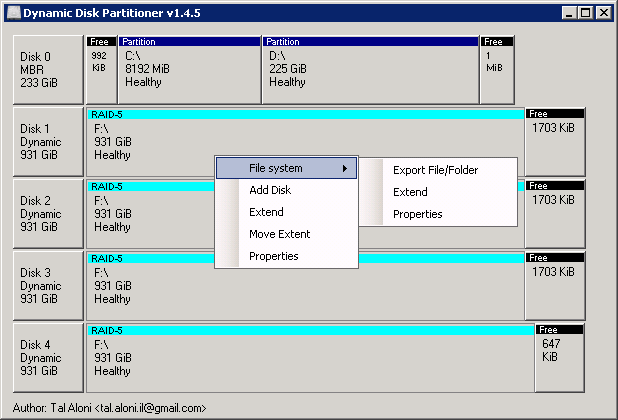Partitioning the hard disk is something we all do because we might want multiple drives. There are dynamic disks and basic disks. A basic is a storage model that uses regular partition in Windows to manage all partitions on the hard disk. A dynamic disk, on the other hand, does not contain partition tables, instead it uses dynamic volumes. So how to partition dynamic disks in Windows. Dynamic Disk Partitioner is a free volume manager which allows users to partition dynamic disks in Windows.
Functions of the Dynamic Disk Partitioner:
- Add disk to a RAID-5 volume.
- Extend partitions / dynamic volumes.
- Extend NTFS volumes.
- Initialize a GPT disk with an aligned data portion and set the size of the Microsoft Reserved partition.
- Move dynamic disk extent to a different position on the disk.
- Move dynamic disk extent to another disk.
- Create degraded RAID-5 volumes.
- Copy files from dynamic volumes even without operating system support for such volumes.
Another good feature of the app is that even in case of power failure, it wont have any issues with partitioning, it can resume the ‘move’ and ‘add disk’ operations after a power failure without data loss.
Before you attempt to use the app, make sure you have taken a backup of all your files in the drive. The app is supported on Windows 2000 / Windows XP / Server 2003 / Windows Vista / Windows 7 / Server 2008 and Windows 10.
The app is available for free download and you can get it from the link below.
Download Dynamic Disk Partitioner