Firefox can be set to clear off all the private data including history, downloads, cache, cookies, authenticated session etc at close. This is pretty simple. 🙂
- Go to Tools->Options in the main menu
- Select Security tab in the Options.
- Check the checkbox against “Always clear private data when I close Firefox“
You can set which all data has to be cleared at exit by selecting the setting options.
You can also clear private data while browsing, using the direct option available in Tools->Clear Private Data.

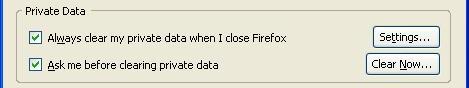
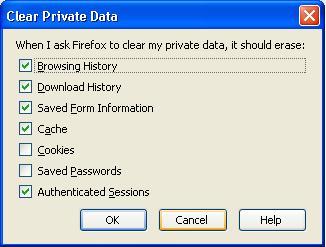





Good info. I prefer the CTRL SHIFT DEL shortcut 🙂
Yes, that is the best way to safeguard all the private data, especially if it is a public computer e.g., computers at Cybercafe.
kuanhoong,
You are right, always clear private data when you surf the net from Cybercafe.
Opera users can find these options in Tools–>Delete Private Data.
Opera was in fact the first browser to include a detailed “Clear private data” option. It has been there in Opera since v4 ( that was released in 2007). It was included in Firefox much later.
I dont see the point of deleting history after every session if you are on family computer. It would only cause inconvenience as you would need to login to various services (if you deleted cookies). Depending upon what you delete things like auto-completion of urls would also not be available.
If you are using Fx on a public computer or you are browsing some websites you dont want others to find out about, use the Stealthier extension. Stealthier extension emulated Safari’s Private Browsing mode. When browsing in Sealthier mode it wont save private data like history of webpages visited or cookies. Check it out here
Pallab,
I agree with you on the fact that when we use our personal computer, there is no need to remove history and private data, but when you use FX in cybercafe, its best to do this instead of using the plugin.
BTW Pallab, are you a Opera fan? 🙂 Many of your posts in your blog is related to Opera.
Good points made here 🙂 Thought I use my home computer, I occasionally delete private data (except the cookies). Just because I want to make Firefox work faster.
Yes, I am.
I would personally prefer Stealthier Extension because it makes it less obvious that you have deleted the history.
Pallab,
I too was a fan of Opera, but for some reasons it gets struck for long time when I access it with 3-4 tabs open. I couldn’t find the exact reason, so I stopped using. But I still use it sometimes. 🙂
Pallab,
I was referring to using this method rather than using the plugin while using cybercafes because each time you have to install this plugin in the machine before browsing. for personal systems, I think the plug-in would be better one.
This can actually be caused if you have a large cache. If that was indeed the problem, then clearing the private data would have solved it.
Some performance tips for Opera : http://operawiki.info/OperaPerformance
I tried clearing the cache and all private data, but no use. I will tell the exact problem. I open Opera and use 3-4 tabs. I minimize Opera and use other applications and do my coding and all stuffs and return back to opera to check mail, there it gets struck for long time. This happens only with Opera and not with FX or IE. Now if I have clear cache every now and then it would be a tedious task using it.
Thanks for providing that link. 🙂
I know how to clear private data, but is there anyway to see the websites visited once they are clear? If so, I would really appreciate it if someone told me