Tired of searching the lyrics for your favorites songs? Here is a simple way to integrate lyrics of songs in Winamp and Windows Media Player.
Tech Spikes has recently written about a plugin which will display the lyrics of the selected song in Winamp and Windows Media Player.
The plug-in is called Lyrics Plugin and currently supports these 2 media players. Hindi lyrics are also available using this plug-in. This plug-in can be downloaded from here.
Image: Tech Spikes.
Technorati tags: Winamp, LyricsPlugin

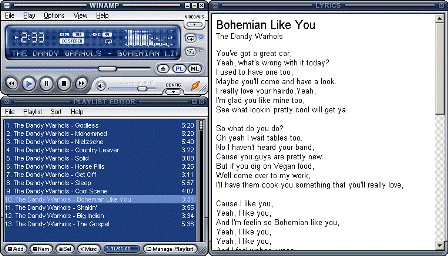







Nice find, I use WMP and used to go to google to find lyrics, this will definitely help.
Keith
Not satisfied with just dry lyrics? How about synchronized lyrics?
Try MiniLyrics
It works with Winamp, Windows Media Player, Foobar2000, Apple iTunes, RealPlayer, Quintessential Player, Musicmatch Jukebox, MediaMonkey, The KMPlayer, JetAudio, Yahoo! Music Engine, J. River Media Center, J. River Media Jukebox, XMPlay, AlbumPlayer and BSPlayer
Nice Find Nirmal.
Raj
Hmm I stopped using Winamp for so long. But that is a nice plugin. 😆
Excellent plugin…I’ll be sure to check it out.
Thanks! Really great plugin.
Thanks everyone for the comments.
Cool Plugin!!!
This plugin is really nice, and i used it from long time ago. Only not all songs that have lyrics with them, so there are certain Mp3s that not have lyric also. Depends on author of that Mp3s
🙂
Nice plugin!
I have a questions: why, after I lokeed for lyrics, can’t I save it?
good post 🙂
it would be nicer if it can save the lyrics to ID tag..so when we’re offline..we still can see the lyrics…
please help.
same as ludovico, i absolutely loved this plugin (found after i gave up on the advanced tag editor) till one day i just couldn’t edit lyrics or ‘configure’ it anymore >< the google search link is the only thing that works still and despite my having switched to firefox, it still opens in internet explorer.
i use windows media player 11.
thank you for reading.