RSS (Really Simple Syndicate) feeds are a free, quick and efficient way to read news and weblogs. To read and get most out of feeds, you need to have a good feed reader, which allows you to customize, organize, search and catagorize articles. There are various feed readers available, web based as well as desktop clients. Here I have listed the top 10 feed readers.
1. Google reader:
Google Reader needs no introduction and it is one of the most commonly used RSS reader. Google Reader is a web-based reader for RSS and Atom news feeds. Google Reader is a decidedly simple yet very usable comprehensive web-based RSS feed reader. Your favorite items can be easily shared from within Google Reader.
2. FeedDemon:
FeedDemon is a powerful feed reader with options for customizing the way feeds are displayed in screen. The easy-to-use interface makes it a snap to stay informed with the latest news and information. You can completely customize the way feeds are organized and displayed. The software is pre-configured with dozens of feeds, so you can unleash the power of RSS right away.
Price: 29.95 $
Check out the review of FeedDemon
3. NewzCrawler:
NewzCrawler is a rss/atom reader, news aggregator, browser and blog client for Windows which provides access to news content from various sources:
- Syndicated news given in XML-based formats (Atom, RSS, RDF, BackSlash etc.)
- Usenet (NNTP) newsgroups.
- Web pages (HTTP).
NewzCrawler has a highly useful interface and lots of features and it also lets you post to blogs. NewzCrawler is not a freeware and it cost 24.95$.
4. Omea Reader:
Omea Reader is a free and easy to use RSS reader, NNTP news reader, and web bookmark manager. It’s fast, it aggregates, and it keeps you organized.
Other features are:
- lightning-fast desktop search
- flexible information organizer
- contextual access, and quick extensibility
- Browser Integration
- Subscribe to feeds, directly from your browser
5. Bloglines:
Bloglines is a great, web-based way to read RSS feeds. Bloglines is an online service and there is no need to download any software. Features are;
- Bloglines is user friendly.
- News items can be emailed and blogged easily
- Bloglines lets you organize feeds with folders and playlists.
Customizing feeds is not possible with Bloglines and also is does not have a 3 panel display
6. Blog Navigator
Blog Navigator is a sophisticated RSS feed reader that has lot of power inside it. It can search folders and offline article archiving.
Features;
- Blog Navigator lets you read blogs and news in a readily efficient manner
- You can flag articles and save them for later in “baskets”
- Blog Navigator’s search folders can look for matching items in your subscriptions or on the web
Price: 19.95 $
Blog Navigator is a Stardock product
7. SharpReader
SharpReader is a great RSS feed reader to organize news and blogs. SharpReader threads articles and puts news in context and also integrates Feedster searches in a nice way. Sharp reader also lets you organize feeds in folders. Sharp reader does not allow flags or labels in feeds. There is no support for virtual folders and statistics based filters.
8. NewsGator Online
NewsGator Online Services make your RSS feed follow you. NewsGator Online is a free RSS reader service. Using intelligent subscription and item synchronization, you can read news on the web, via POP email, on a mobile device or in NewsGator for Outlook. NewsGator Online Services web edition lacks a bit in features and functionality. There is also no IMAP access to the email edition of NewsGator Online Services.
9. BlogBridge
BlogBridge is a powerful free feed reader with OPML support, synchronization and user-friendly interface. High level of customization, plug-ins and smart content processing. Blog Bridge runs both on Windows and Linux platforms.
10. FeedLounge
FeedLounge supports importing (and exporting) OPML files from popular feed readers like BlogLines, NetNewsWire. Other features of FeedLounge are;
- Rich Client Experience
- Full Keyboard Control
- 3 pane interface
- Cross-browser Support
Which reader do you use to organize your feeds? Please share your thoughts on this. Meanwhile you can grab the feeds of this blog to get all updates.
If you liked this post, please share it using the social network sites.





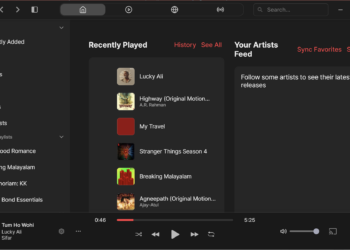


I use Google Reader and it’s the best IMO.
The new kid on the block AideRSS is cool. You should try it out. We can use that to track sites that you don’t subscribe to.
Great post! Thanks for the link and helping me find out new software to review 🙂
@Ashwin,
I too use Google reader. Thanks for informing about the new RSS reader.
@Mayank,
Which is the one you are going to review? 😀
I use FeedDemon and I am very very happy with it. Google reader, I dont think can be ranked as no.1, we cannot view feeds when offline with it, we can do it with FeedDemon or any other Offline Desktop reader.
If taking online readers, then Bloglines is ranked #1 ! 😆
I still prefer Google Reader. Also, I’ve heard so many positive reviews on FeedDemon. Have to try it one day.
@Rishi,
I agree there are lot of feature missing in google reader when compared to some paid services. This list is only the top 10 and is not ranked according to the numbering. I have not listed based on ranking. 🙂
@Shankar,
FeedDemon is ranked no1 windows based RSS reader. It cost around 30$ and I think its definitely worth the price. 🙂
Feed Demon gets my vote. Google reader is not a bad option either…
~G
I use Google reader. Infact currently arrived here from Google reader only.
Google reader is simple and easy to use. Maybe it doesn’t has too many fatures but still it’s good.
So many votes for Feed Demon, i’ll try it. 🙂
Have a nice Day!!!
I made the switch from Bloglines to Google Reader and have never looked back! So much better. I also arrived here via Google Reader. 😀
I think Google Reader is the Best we dont need any desktop software to read feeds as whenever we are going to read feeds we are mostly online, Google Reader is Best for Bloggers and even non Bloggers too who just want to read Feeds. 😛
I’m going to review Omea and few others 🙂
where’s FeedReader
It’s a light weight Free RSS reader.. I used that in Windows and was quite happy with it..
@Ehsan: Give a try over Bloglines and they say! I am sure you will love it more than Google Reader. 😆
I use Google Reader. If anyone is searching for a good feed reader for Linux, I will recommend Lifera and Akregator.
I’m using Bloglines and it’s good enough for me. 🙂
I use Google Reader for ease of use. I like Bloglines too and use it from time to time. Great job as always buddy. 😀
I use Google Reader. Most of my RSS readers use Google Reader too. 🙂
Thanks for giving FeedDemon high marks, Nirmal!
I’ve been using illumio (www.illumio.com). It actually learns what you’re interested in and then ranks articles based on how relevant they are to you. It’s also got some cool social networking features.
If you don’t mind a download (Windows only), it worth checking out.
I use Google Reader and FeedDemon.. And feeddemon is indeed very versatile.. Bloglines is simple to use as well, but I use that less
I use Google, and i am satisfied with it. I cant compare untill i use a different reader. But my vote goes to GOOGLE 😀
I use Snarfer , it’s a rss feed reader I discovered a while ago and I like it and .. without saying more about it , you should try it , it’s pretty good .
I was wondering about the Social Bookmarking icons you have here.. Did you make them yourself? I am looking for icons like those.. Please do give me some info about them
Thanks 😀
I am startled by the absence of GreatNews RSS reader….its superb…
Hope you add that as an update or something.
😉
Thanks for this.
Having tried a number of RSS readers in the last 6 months, I have settled with Netvibes as it allows me to view my critical feed on one page.
In addition, RSS ticker (http://zia.blogspot.com/2007/05/rss-ticker-firefox-add-ons.html) is a very powerful Firefox add-on which gives me an extra dimension to read my feed headlines.
excellent post!!
I’m happy with Google Reader till now, who knows may be will switch a fine day.!
Thanks all for your comments. I was away from blogging and could not reply to your comments. I’ll take your suggestion and comments regarding the best feed reader. Google and Feed Demon seems to be topping the list.
@Vijay
Regarding the social icons, you can check out this post – http://www.nirmaltv.com/2007/07/19/create-social-bookmarks-for-your-blog/
@Venu: I tried Lifera and Akregator and there are great. Liked Akregator more, Thanks for sharing these Linux wonders!
Thanks Nirmal! I wonder how I missed that post 😳
You should also consider Feedreader 3.0. You can get it from: http://www.feedreader.com/
I’m with BlogBridge and wanted to note that BB also runs on Mac OS X (and very nicely at that 🙂 Also by the way, it’s free and open source, and has a slew of very powerful features… see http://www.blogbridge.com/look for my personal invitation! — Pito
@Shivaranjan,
I’ll try out Feedreader 3.0 also.
@Pito Salas,
Thanks for that update on Mac OS X. Blog Bridge has lot of powerful features, thats why I have included in this list.
Another RSS reader to add to this list is Attensa for Outlook. You can access your feeds through Outlook, over the web, and on your mobile phone. It syncs across all locations so you can read your RSS feeds wherever you are, and get the same view from all locations. Plus, it’s enterprise-strength, so it has many power-user features (feed and post prioritization, integrated with del.icio.us, for example). Download it for free at: http://www.attensa.com/products/outlook/
Cheers,
The Attensa Team
i use omea reader and i am quite satisfied 😉
I’ve used BlogBridge and it’s really good. It’s a shame that the blog posting feature isn’t available for free, since that’s the main reason why I chose to download it. I hope that more feedreaders come with a post to blog feature, since it really is a strong tool. Well, maybe if I come up with expendable cash in the future, I’ll buy a copy.
There are many Online RSS feed readers and for select 1 according to our needs is a big task. This leads to the comparison of these feed readers. I found a detailed comparison, including Pros & Cons, of some of the best Online RSS feed readers at – http://forums.techarena.in/showthread.php?t=971829
Does omea supports *.ashx extension type rss feed reader. I cant subscribe any of the feeds in http://www.asp.net site, with omea reader. Im using Vista Ultimate SP.
ROOSST! is a clean new web reader worth checking out. http://www.roosst.com
Is Omea Reader good?
I should try it.
Thanks. 🙂
You have done it again! Amazing article.
I went for Flowreader from http://www.flowreader.com in the end. Web-based, cross-platform tool.