Commenting section is one of the important section in your blog as your readers express their views and thoughts about your posts. In order to attract more comments and make the commenting section look better, here are few WordPress plugins that helps in achieving this.
- Ajax Comments: Ajax Comments is one of the best ways you could spice up your WordPress Blog with AJAX. Readers are definitely going to love this plugin which adds comments without refreshing the page.
- Ajax Edit Comments: WP Ajax Edit Comments (for WP 2.1+) allows users and admins alike to edit comments on a post. Users can edit their own comments for a period specified by the admin, and admins can edit all post comments. This is useful for readers to correct typos.
- MyAvatars: MyAvatars displays your MyBlogLog’s profile photo. This plugin is activated in this blog.
- Comment Quicktags: This plugin inserts a quicktag toolbar on the blog comment form. With this, readers can easily make their comment in bold or italics, or to insert links.
- Live Comment Preview: Live Comment Preview is the simplest way to get live comment previews on your site. Readers can view their comments as they type.
- FireStats: Firetstats plugin displays the location, OS and browser of the reader who left the comment. This plugin is activated on this blog.
- WP Grins: This plugin adds click able smiley above the commenting form. Readers can add their emotions in their comments.
Which all plugins do you use to spice up your commenting section? Please share it in comments.


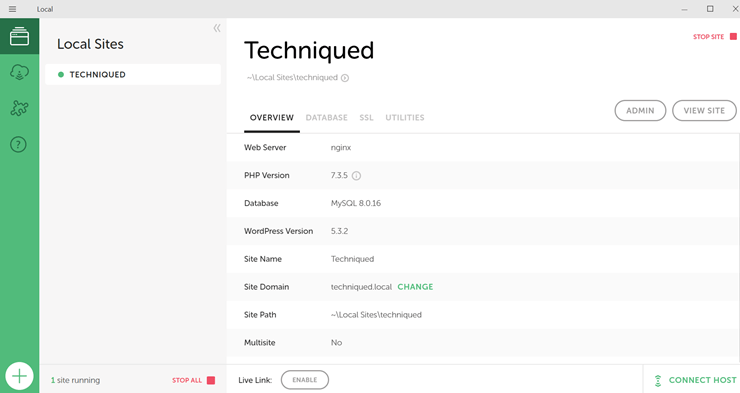

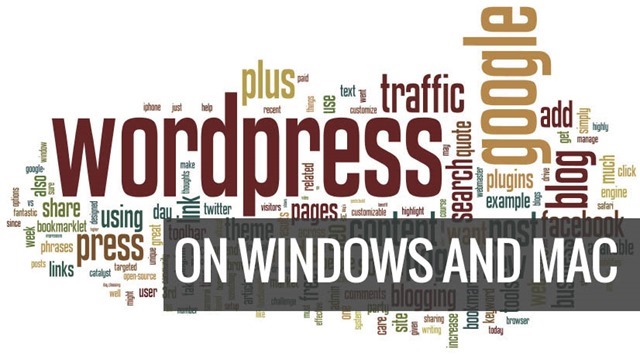



Nirmal, very useful plugins indeed. But won’t they slow down the blog? I’m going to My Avatars in my blog. 🙂
Nice Post. Really Helpful
Great plugins there. I think I’ll add the first one to my blog very soon 😀
Good list. Now I have to decide which one should I use…:smile:
@Ram,
I do not think these plugins may slow down the blog, although there are chances that MyBlogLog plugin may take time.
@Shankar,
Ajax comments are liked by all readers. 😀
@Clara,
You can use more than one from the list. 🙂
Any kind of Ajax will have effect on the page load because of the javascript.
I will try the last plugin, i was searching for this.
Hi Nirmal,
Sorry I have been busy lately.
Anyway, nice to know you compiled a good list here.
Stumbled!
I use wp grins, comment edit and live comment preview for my blog. I am yet to try out the ajax submit one, but I ll probably do it soon. Nice list!
@Ram,
WP-Grins is definitely worth trying.
@Kuanhoong,
Nice to see you after a long time. Thanks for the Stumble.
These plugins are really very useful Nirmal !
Hello nirmal,
I’m looking for the nice bookmark icons that is used by madhur..COuld you please show me where I can get one if the plugin is available for public..thanks 🙂
nice list out there. was waiting to implement but needed links as am very lazy to search and this post did that . Tried mostly all after this post and activated Myavatars and wpgrins plugins.
Live comment preview and ajax comments didnt work on my theme .. wonder why …
Also nirmal, seems there is some problem in Quick tags. I think some formatting problem. My theme’s sidebars were getting under my comment form once i activated Quicktags. 😥
good post you can add subscribe to comments so that people can keep track of comments.
Awesome dude, I think i am going to apply 5 of them as i have already applied 2 of them earlier, But let us know if it will slow down the blog, and wht bt the BW it uses ❓
Nice post Nirmal , I am thinking of giving Quicktags a try .
I love the Live Preview and the Ajax Edit Comment plugins. Although the AJAX Edit and my Related Posts plugins broke after my WP 2.2 upgrade and I haven’t fixed it yet. Gotta get WP-Grins.
I keep forgetting to upload the ajax edit .. good thing I’m always here so you can remind me 😆
Thanks buddy!
Nirmal,
Thanks a lot for featuring the Ajax Edit Comments plugin.
For those wondering, any client-side script is going to add download time to the page, especially since my plugin requires jQuery.
@Eches,
I have sent you a mail with the link to the post.
@Kanak,
I agree to your point, some functions may not work in few themes.
@Arpit,
Subscribe to comments is a great plugin, but I feel that would be to increase comments. This post is to make commenting section better. 🙂 I have already written about Subscribe to commments plugin.
@Vaibhav,
I dont think it will slow down your blog, but Ajax may not work properly with all themes.
@Madhur,
Quick tags are useful for commenter’s for adding link etc.
@K-IntheHouse,
Even I had problems after the 2.2 upgrade. I had problems with Contact page plugin also.
@BrownBaron,
Welcome. 🙂
@Ronald Huereca,
Thanks for that clarification.
I don’t use any of these. But I think, I’ll now use a few of these. 🙂
I am thinking of installing live comment preview ..
did these plugins have issues with site loading speeds..
@Shashank,
I have not used all the plugins mentioned here. Some plugins may not be compatible with some themes.
Hope you can do a post on widgets for blogger too!
AnitoKid at http://www.anitokid.blogspot.com
Nice list gentleman! You should also try TinyMCEComments plugin which allows you to provide simple RichText box for comments.
Nirmal, Nice tips man, should certainly be using it 🙂 🙂
I like that smiley one for sure, I think I might install it this week.
Can you tell me some good plugins which i can use in blog….and firestats plugin is also good but any other plugin similar of firestats.. for bloggers?
Ankit, you could try Counterize. I am using Firefox and Counterize together and Counterize provides more details. But, I think the best tool is still Google Analytics.
I have search for the “live preview” before. And I’ve install AJAX. But haven’t seriously use it. Thanks for your suggestion. I will use it for my blog now. 🙂
Tnx for the tips. I now use AJAX comments and WP Ajax Edit Comments.
Nice one… As I am currently editing the theme of my blog. I will definitely look for the ones which are needed to enhance my blog look and most importantly should not reduce the performance…
Some good tips there, I’m already using the Ajax Edit Comments, I think I’ll test out the Ajax Comments and see how well that works on my site.
Great PLugins…
Going To Implement QuickTags and FireStats,Soon On My Blog…
http://www.pcdrome.com
– Anurag R.C.
http://www.pcdrome.com