Intellitabs provides a tabbed environment for Microsoft Excel, Word and PowerPoint. It makes switching between documents, workbooks or presentations much easier and simpler. Intellitabs is basically an add-on for Office and the latest version supports Office 2007 also. These add-ons are available individually for Excel, Word and Powerpoint and also as a bundled software.
Features:
- Gives you the option of having tabbed browsing in Office.
- User Interface has simple and also very visually appealing, and has 5 colorful themes to choose from.
- It gives tool tips for all documents, excel and powerpoint presentations.
The tabs are neatly arranged and integrated into the document. Keeping the mouse over the document tab, will give live tool tip, which information of the document.
Switching between the tabs is pretty quick, but one thing I noticed that after I switch the document, I have to come to the parent document (the document which I opened first) to get to the new document. It would have been good if the tabs were available throughout the documents.
Intellitabs is a good add-on, especially if you open lot of documents or excel sheets together. Intellitabs is priced at 19.95$ for individual add-ons and 29.95$ for the bundled software. You can download the 15 day trial version before purchasing.

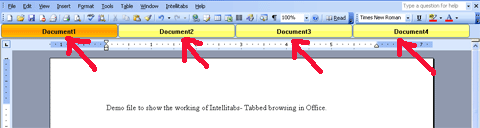
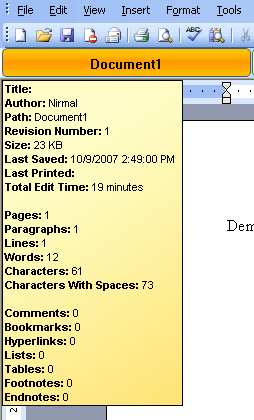
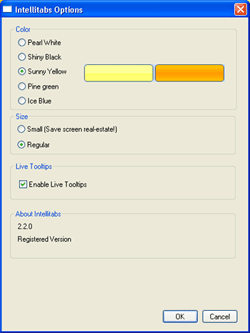



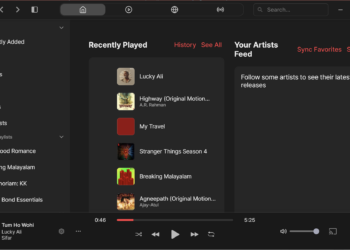


oh cool are these available for office 2003?
Indyank,
Its available for Office 2003 also as I had done testing for this version.
Gr8 post Nirmal. Never heard about it.
Good find, never know that these existed. I do work alot on spreadsheets but i am unlikely to buy this one.
good plugin but it would be better
if you can find any other similar that comes for free.
Tabbed Editing is something which Microsoft should have built inside MS Office. Good thing, third party apps are available to do it
But what about the RAM consumption. Is it sucks like Firefox….. Or works good.
awesome plugin! I’m sure it will be liked by many but where’s the free one ????? 🙄
Stumbled
Great find, Nirmal …
@Abhishek,
I’m not sure if there are any free softwares available for the same.
@Thilak,
You are right, this is something MS should have provided with Word
@Pranjal,
There is no extra consumption of RAM.
@Mayank,
Free one is not available. Thanks for the Stumble. 🙂
Cool thing buddy , will help me a lot.
Nice one I usually work with more than one documents at a time this should be a real time saver.