By default there is no option of making the status in GTalk as idle. GTalk does not have the built in functionality of controlling idle status. There may be many instances where you want your status to be idle so that you can be online as well as away.
gAlwaysIdle is a simple program which can control the idle status of your GTalk. gAlwaysIdle is free to download application. Once you have installed the application, right click on the GTalk on the taskbar and you will be able to see 3 more options- “Normal Idle”, “Always Idle” and “Never Idle”.
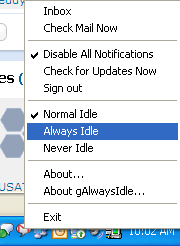
If you select Always Idle, then your status will be idle all the time even if you change it in Google Talk. You can also make the status Never Idle, so that you will be online all the time. gAlwaysIdle is in beta phase and if you find any errors, you can post them in the community.



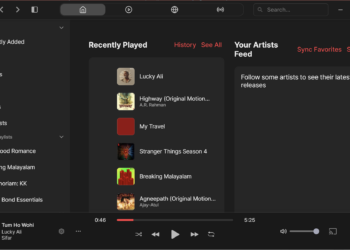

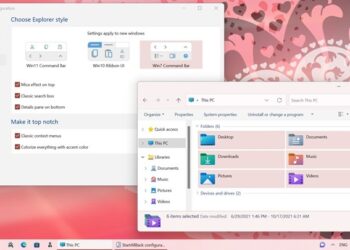


Nice find, this is definitely going to be a real life saver for me hehe downloading and installing right away 🙂
Hey yes it’s a great find, I’m installing it right away. Thanks for writing this up.
Nice one.
I needed it.
Downloading…
Thanks.
@Keith,
Its a life saver for me too. 🙂
@Shankar and Roxi,
Glad that you liked it.
Nice Find Nirmal. Downloading it 🙂
Congrats on the PR Update Nirmal and Thanks for Commenting on my blog. I was running quite low on comment Fuel! 😉
Good to see Indian bloggers coming together and discussing various issues and posts! 🙂
NIce find nirmal, really helpful software. now you can be offline being online 😆
Thanks for the info…especially me being a somewhat high profile digg user….lots of morons bug me with digg requests. welcome relief for me
welcome relief for me
thanks for this find, shld keep my pesky frnds at bay 😛
@Vikram,
You are welcome! 🙂
@Vaibhav,
You are right, Offline being online! 🙂
Great find. I’m leaving a trackback now!
I’m installing it right away. Thanks for writing this up.
Hey,
Thanks a lot for the info… Do you know of an issue of GTalk not being able to notify you for the new emails in real time when galwaysidle is running?
Hi,
This is really nice utility. I have downloaded it.
However can we have utility to keep status invisible??
Awesome. Working like a charm! Now I can sit in peace 😀
i need it downloading ..thanks for the tool
hi thanks for the software
so cool one thank for this software
In the university, internet connection is fail.
So,
i not expect this system.
i tried d’loadin the same….but was not able to…HELP!!!
its really gud.. time saver 4 me.. nw downloading it.. thnks:)
its not available nw [:(] can anyone send me the software or any other links to download it..plzz help
isnt this is a nice application to avoid of some buddies .. 🙂
any alternative source to download the utility.. galwaysidle is not working. .
nice information i have chosen right place. thanks for sharing
nice info on GTalk , thanks for sharing
thanks for sharing software, this will be sure helpful. thanks again.
its not availble now.
But there is another software which does the same and much more
download it from here
http://ghoomoindia.com/forum/viewtopic.php?f=9&t=11
Nice tip Thanks for the sharing it with us..