Which operating system to use is a pretty daunting task. Windows is not the safest OS when using Internet, but it can run all types of programs. Linux is less vulnerable to internet threats when compared to Windows, but the support for games and other softwares is relatively less.
Today all the modern PCs allows us to run multiple OS. There are few softwares to run guest OS on your PC like VM ware’s VM Ware Server and Microsoft’s Virtual PC 2007, both of these are available for free download.
The advantage of using these softwares is that you get the benefit of using 2 operating system and also test all the features of guest OS without effecting your host OS.
To run VMWare Server, you need to have a Windows OS which has Internet Information Service (IIS) installed in it. VMWare also has a Linux based version in case Linux is the primary OS on your PC.
VMWare allows you to run multiple versions of Windows, Linux, Novell Netware, Sun Solaris or any other OS.
The installation is very much simple, once you install the software, set up a virtual machine and then insert the DVD or CD into the drive and select the OS in the software. Once the VM selects the OS and boots from it, then you will be able to install guest OS on your PC.
Before downloading VMWare Server, register with the website to get the free serial numbers.

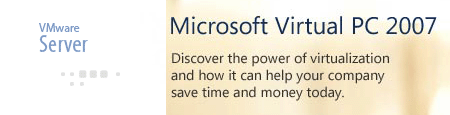





What about running a live OS CD/dvd they also doesn’t need installation .
I agree with the above post!!!
In most cases(not all) live cd’s are better than having 2 os.
1. If you just wanna browse, you can use a live cd. Do not mount the hard-disk and you’ll be safe from the viruses.
2. You get to use the full RAM of ur system, which is not possible with MS VPC or VMware.
3. I still don’t understand y u need to install 2 os and waste hdd space.(i may sound odd, but i generally prefer a small 40gb hdd in system/laptop for OS and programs and i have a ‘WD passport 160’ for my data)
Just a thought!!!
@Shashank,
You can directly run from the CD/DVD, but this will have more effective features to run the guest OS.
Hands down, VirtualBox is the winner – with respect to speed and stability. I would suggest you test VirtualBox too.
@Vinod,
I’ll try VirtualBox. 🙂
@Rajan,
Few people would like to run 2 OS on their PC, its just the personal interests. 🙂
I never tried these programs. We do have 2 OS running on a machine though.
@Rajan
It depends on choice and what you want to do actually. We use linux as a second OS for running packages written in R language (it also supports windows).
i have used it when I was in college to check if os is compatible or now. You can even try vista with it. Runs cool
@shashank: The actual feel of os can be achived only if it runs on the hardware directly but to test its cool.
I would recommend mojopack for that
@Nirmal @Ram
True buddy, it depends on personal interest.
Even i used to have 2 os on my system till 3-4 years back(but yeah at that time linux was not this kool looking, just gr8 working 😈 )
I personally use the LiveCD provided with Ubuntu distros.. Adding another software is something I am usually tired of doing.. But, I would like to see how much more effective this is!
I have never used a guest OS. Will give VirtualBox a try 🙂
I use a remote desktop connection to connect with another PC though virtual server would be a better option as it will allow me to connect to different OS from the same machine.
I love Virtual PC. i use it from time to time to try out various Linux versions.
@Ashish,
Thanks for that suggesting Mojopack. I’ll try it.
i am using vmware to run my ubuntu linux but i am stuck with expanding size of my vmware virtual disk.
i had initially kept the size of 2 GB and now i need to expand this to 6 GB.is their is any way to do this ??
The court should try to determine beforehand, as best it can, if the victim is subject to battered women’s syndrome. ,