This blog is using Google Apps for managing emails for blogging and its been wonderful using Google Apps. I have published a tutorial on how to use Google apps for your domain. Few weeks back Google Rolled out few features into Gmail, like the colored labels. These features were not available in the apps version of Gmail.

If you are using Google Apps for your domain, check out if this features are available for you.
Help for this new feature.

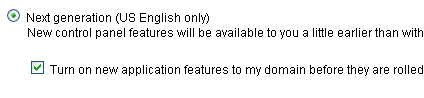





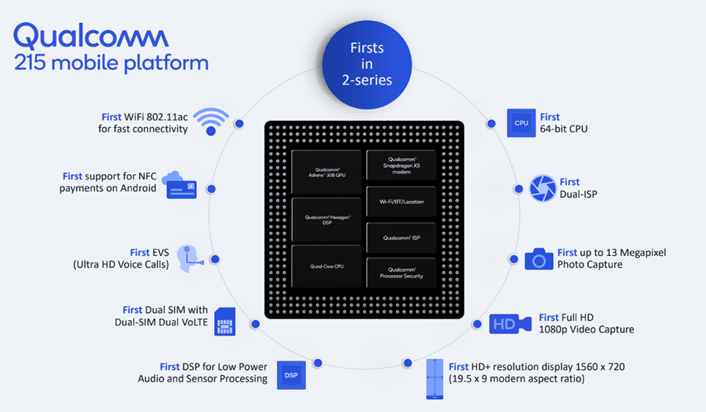

Nice intro Nirmal.
I have not yet tried Google Apps.
But it seems like I should give it a try.
google apps..is good…i too love it…
Thanks Nirmal,
I too use Google Apps for managing mails for my domain. I had “Next Generation” selected instead of “Current Version” to get new features before everybody does but the checkbox was unticked (as I never went into settings after doing the initial settings)…