UAC or the User Account Control is one of the new security features added in Windows Vista. UAC enables users to perform common tasks as non-administrators, called standard users in Windows Vista, and as administrators without having to switch users, log off, or use Run As. But many times, this new feature of UAC can be annoying. User Account Control warns you each time with a pops up to ask if you just did something you really wanted to do.
You can disable the UAC by going to the control panel and selecting security options. But if you are not familiar with those settings, here is a simple software which can disable UAC even without installing it.
TweakUAC is free software tool that you can use to quickly turn UAC on or off, or to make UAC operate in the quiet mode. TwaekUAC does NOT require installation, the file is immediately available for use right after you download it.
There are three options, namely Turn off UAC, Turn on UAC and Switch UAC into Quiet mode. Details on each option is available in the software download page.

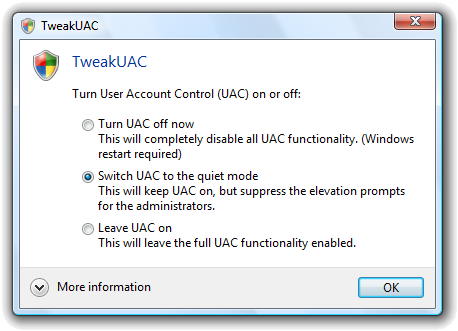





This is a great tip. I had a lot of problems with this at first.
You know, I have Vista only on my laptop (which I use sparingly) and I can’t do a freakin’ thing with it. One of these weekends, I really need to just sit down and find a good site to learn about it.
You can do this without 3rd party or needing to download additional software, run c:\windows\system32\msconfig.exe, in one of the tabs there’s an option to disable UAC.
Bush Mackerel- I’ve been searching high and low for such a site. I have had massive problems with many of Vista’s features, not least is the UAC fiasco. It’s been six months of scouring the net and head hunting IT folks. All I have found is smug pro-microsoft people and anti-microsoft, each fundamentalist. I have also been searching for some sort of class or anything locally.
I am about to admit defeat. I basically had vista forced on me. It has stopped my ability to achieve anything. I cannot download anything from the net, including simple stuff like Adobe Flash Player9, and I cannot upload anything either! No music or pictures. I feel like a real idiot, because much of the info I have come across either straight up deosnt work on my system or is obscure and esoteric at best.
I have. after a very long struggle, decided to admit defeat. I am going to have to downgrade to XP and void the warranty of the laptop.
I feel very, very badly ripped off by microsoft. Their support is a joke!
If you find a good site, let us know!!
Thanks