One of the most commonly experienced problems while taking images with flash is the red eye. Although most of the cameras have red eye reduction, we still face this situation many times.
In this situation Red Eye Remover comes into picture. Red Eye Remover is a free software which can remove red eye issue from images.
Red Eye Remover features are;
- Load and save jpeg, bmp, png, gif and tiff
- Automatically remove red eye inside a selected region
- Adjust correction parameters for the best result
- Change skins.
Using the advanced science-intensive technology, Red Eye Remover program is able to detect and fix red eye in the selected rectangular area. So all you need is to select or simply mark the rectangular area around the eye and the software does rest of the job. For best results, you can adjust correction options (correction strength, darkening, etc.), watching the results in real-time.


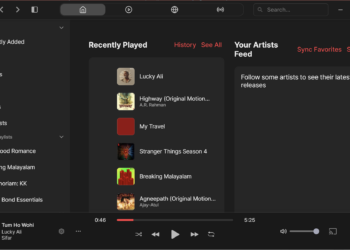
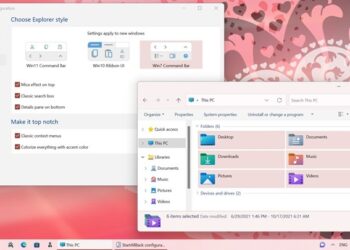


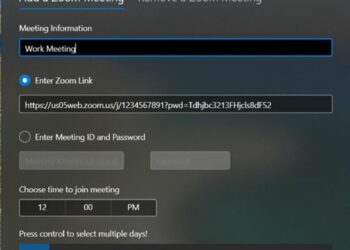

As long as it is a free software. I will try it out. 😉
@Kuanhoong,
Its a freeware! 🙂
Best feature in this software that I liked is “Change skins” 😆
Nice one.
I am going to download it now.
It’s free, i have try it out and good tool.
Nice one and am looking for it. Thanks
Great tool Nirmal. and its free too.
I tried it once and honestly, I wasn’t very satisfied with the result. I found this guide http://www.paintshoppro.com/en/pages/red-eye/ on how to quickly remove red eyes using PaintShop Pro and the results were incredible. In a minute I removed the “devil eye” and the picture looked amazing 🙂