The two major softwares for zipping/ compressing files, namely the Winzip and WinRar are not freewares. Many of us do not know about this fact. 7-Zip is open source software and most of the source code is under the GNU LGPL license. Whenever you get a .Rar file, you need the WinRar to open it, which is not a freeware. 7Zip is an alternative to this which has good compression ratio.
Features of 7Zip are;
- High compression ratio in new 7z format with LZMA compression
- Supported formats: Packing / unpacking: 7z, ZIP, GZIP, BZIP2 and TAR
- Unpacking only: RAR, CAB, ISO, ARJ, LZH, CHM, MSI, WIM, Z, CPIO, RPM, DEB and NSIS
- ZIP and GZIP formats, 7-Zip provides a compression ratio that is 2-10 % better than the ratio provided by PKZip and WinZip
- Strong AES-256 encryption in 7z and ZIP formats
- Self-extracting capability for 7z format
- Powerful File Manager
- Powerful command line version
7Zip has both command line interface as well as graphical user interface.

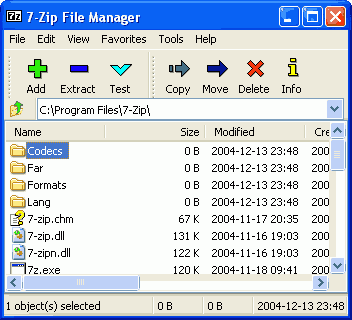







I’ve tried this, but still not good enough to pose serious threat to Winrar, in other words, it’s not good enough. But the price is right.
I prefer PeaZip
http://www.myokyawhtun.com/2007/11/29/peazip-free-file-archiver.html/
Another good alternative is ZipGenius. But I think it still does not support the 7z format. I wonder if compression results differ much between .zip and .7z. Hmm.
Yeah, I came to know about this s/w from this blog itself. Perhaps, you have mentioned about this in one of your previous post. I tried it at that moment itself. A good application. But, way behind WinRAR.
@Ashwin,
It could be behind Winrar, but for people who cannot purchase a full version can use this one.
@Myo Kyaw and Syahid,
Thanks for those alternatives.
@Rakshit,
Yea, I had mentioned this in another post also.
It is the only Windows application, I found, with which you can create “.tar.gz” files. I once required to upload file using SFTP which automatically extracts the .tar.gz file after uploading. It was this application that came to rescue.
Hi Nirmal,
I downloaded a GZ .pdf file from the net, but I don’t know how to open it!
I downloaded 7Zip as I was told it would help but have absolutely no clue how to use it. As you can tell, I am not computer litterate so would appreciate any advice you can give me.
Thank you.