Google Talk can can be accessed in a number of ways be it through Gmail or through Gtalk or through web messengers. Another way of accessing is to use sidebar in Firefox. GTalk sidebar extension is a Firefox add-on which enable you to access Gtalk from your Firefox sidebar.
Steps to access Gtalk in Firefox:
1. Download and install the add-on from the add-on website.
2. Right click on the top of Firefox toolbar, where buttons are located and select Customize.
3. Drag and drop the Gtalk toolbar into Firefox. Click on the Gtalk button once its available in the toolbar. On clicking Gtalk is enabled in the sidebar of your Firefox.
This add-on is specially useful for sending email also. You can enable/disable sidebar with ALT+G keyboard shortcut.This add-on is also useful for people who are not able to access Gmail or Gtalk in office or schools.

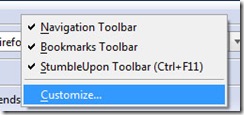
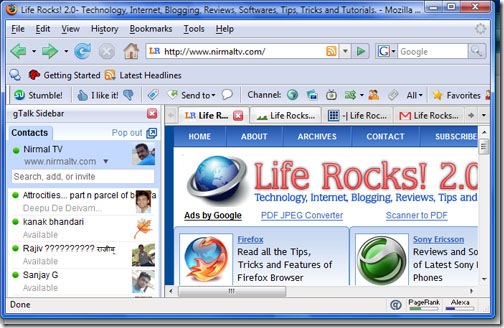


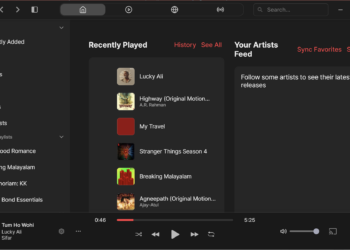

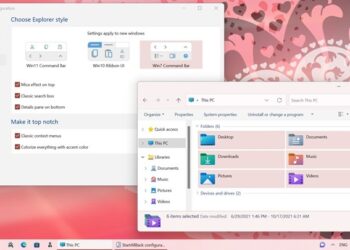


Thats a nice one…never knew this before….will be much helpful…
@Joel,
Even I too came to know of this add-on recently. Indeed very helpful one.
But too many addons make FF slow. Right now, I have only 4 active ext., and FF seems fast. Really.
hahah thanks nirmaltv. this add-on very nice.. I’M using every time…
Thanks Nirmal..
Now, i can chaty with mu buddies even when i am reading blogs, thanks a lot..
@Sumesh,
Why have too many, have this alone. It wont slow down firefox, really firefox was fast even with this add-on. If you prefer Gtalk, do not use this.
@Yunis and Hardgeek,
Glad that you liked it. 🙂
Nice one! Does this one supports the latest GTalk invisible feature?
Hey Nirmal, that’s cool! I have to add this to my this week’s Firefox extension pics. It’s funny because I just posted about how to open Google Talk gadget to open in a sidebar with a bookmarklet. Might be useful for folks who already have too many extensions installed! Something to use if you use Opera or Safari too.
Stumbled! 🙂
@K-IntheHouse,
It looks similar, I think I’ll try it in Opera.
Thanks for the Stumble.
I use Google Talk Gadget to enable it in firefox sidebar. This add-on seems to be similar to that only. Perhaps, it may have some extra features. I’ll try it out.
🙂
Nice one, there was a similar addon offered by Meebo if I remember correctly 🙂
@Rakshit,
It has almost all the features.
@Shankar,
I’m not sure of Meebo add-on, not used it.
hi sir,
as per above information i done every step but gtalk is not working message will come like this
‘The web site you are trying to access talkgadget.google.com/talkgadget/client is listed as a site within the category InstantMessaging’ so please help me how can i solve this problem
please replay on my mail id, urgent please