MS Office 2007 has lot of improvements and features over the previous versions. One of good feature in Outlook is preview of attachments inside the mail itself. You don’t need to download the attachments to the PC to view them. Please note that use this feature only if you get the attachment from a trustworthy source. To preview attachments, select the attachment in the mail. You get the warning that you should only preview files from a trustworthy source.
Once you click “Preview File”, you can see the file inside the mail.
By default Word, Excel and powerpoint can be viewed and if you need to open other attachments like PDF, then you need previewer for the same.

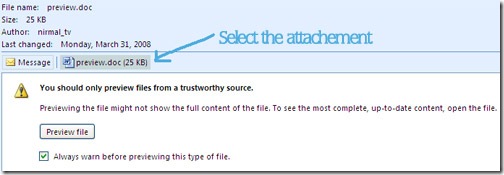
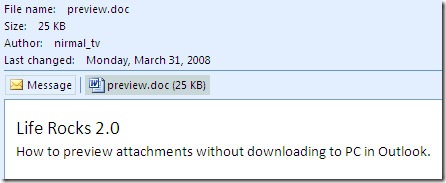







hey.. Nice cool feature, Tempts me to try it out.
You know Nirmal, try to beat this. I wanted Outlook Exp. connection, so I asked the net guy to do it. He hasn’t yet heard of it; not only this he refused to give the connection saying that he does not know about it and secondly, why don’t I manage my work with other email options and that people asking for it have some malintentions. This fellow is doing net business and does not know anything? In which world they live?