Windows built in file searching mechanism is not much efficient. There are other free utilities like Google Desktop Search for finding files in Windows. DK Finder is a free utility for file searching in Windows. Finder has some advantages over its competitors that its more precise and less CPU load. Initially, DKFinder creates an index of every file on your system, and this process can take a while, but once the index is created, you can search for files, and narrow those results, using a wide range of criteria.
DK Finder periodically indexes new files to make sure your results include the newest files on your hard drive, the program re-indexes only those files newly created or updated since the prior indexing session, so results take less time.

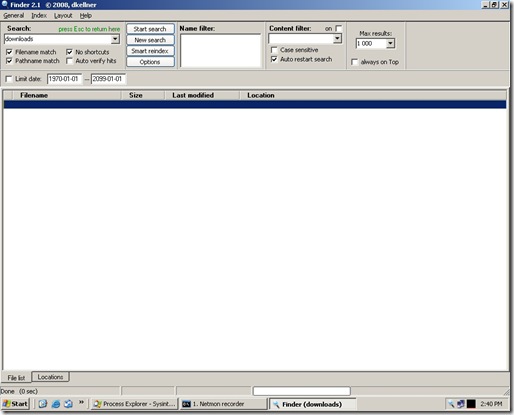







My first thought was whether a Mac Finder-like app had made its way to Windows.
How long does it take to build the initial index?
Does it index just the file name or the contents of the file as well?
http://techblissonline.com/download-windows-search-40-ws4-for-windows-vista-windows-xp-and-windows-server-2003/
windows search 4 is also powered by a system level index that maintains a record of every item on your PC as well as the contents found within those items.
pretty fast..
Default windows search is very slow. Will try this.
but these utilities require a lot of time to index all the files and also a lot of memory space
better to use the builtin search in window xp or windows vista
😯
@Sumesh,
I have not checked the software myself. It will depend on the files you have.
@Binny,
Not sure.
Looks like a similar app like Locate32, which works wonders for me.
Looks like a useful app, the default search on windows sucks
This is indeed helpful.Thanks Nirmal