Communicating online is one of the important aspects in the Web 2.0 world and there are lots of tools and applications to communicate online with your friends. Multi-Protocol IM clients are useful for the fact that several IM clients can be integrated into one software for more effective communication. Here is the list of 15 top Multi-Protocol IM clients for Windows, Mac OSX and Linux (Not all applications are supported by all the three OS).
1. Digsby: Digsby is relatively new IM client which has lot of features to offer. Digsby lets you chat with all your friends on AIM, MSN, Yahoo, ICQ, Google Talk, and Jabber with one simple to manage buddy list. Digsby is currently supported only in Windows.
2. Pidgin: Pidgin is another popular IM client which supports several clients. Pidgin supports AIM, MSN, Yahoo, ICQ, Google Talk, MySpace IM and few others. Pidgin runs on Windows and Linux OS.
3. Adium– Adium is a multi-protocol IM client exclusively for Mac OSX users. It supports almost 17 protocols including AIM, MSN, Jabber, Yahoo, Gtalk and more. It also features OTR encryption, tabbed messaging, file transfer, webkit message display.
4. Trillian Messenger– Trillian supports ICQ, AIM, Yahoo Messenger, MSN, and IRC. Trillian is a all in one program which is completely skinnable. Trillian comes in two varieties, Basic and Pro. Trillian is available only for Windows.
5. Miranda IM– Miranda IM is an open-source multi protocol instant messenger client for Windows. It is smaller, faster and easier to use. It works with various IM protocols including AIM, Google Talk, Gadu-Gadu, IAX, ICQ, IRC, Jabber, MSN, Netsend, TLen, Yahoo and more.
6. Proteus– Proteus is an IM client for Mac OSX. Proteus offers support for AIM (including .Mac accounts), MSN, Yahoo, ICQ, Jabber, iChat Rendezvous, Gadu Gadu. It has all the things you need, including a simple drawer to group all your conversations and remove the clutter from your desktop.
7. InstantBird– InstantBird is cross platform multi-protocol IM client. InstantBird is supported on Windows, Mac OSX and Linux. It uses the Mozilla rendering engine to display IMs, and the Pidgin libpurple to connect to the different networks. Instantbird supports AIM, Gadu-Gadu, Google Talk, ICQ, IRC, MSN, QQ, XMPP, Yahoo!
8. Instan-t Messenger– Instan-t Messenger is a free multi-protocol IM client which supports MSN, AOL, ICQ, Yahoo and Google Talk. It also has a web based messenger service. It also supports multi person video chat.
9. Fire– Fire is a IM client for Mac OSX. It supports the seven most popular Instant Messaging services, AIM, ICQ, Jabber, MSN, Yahoo and Apple Bonjour.
10. Kopete– Kopete is an instant messenger supporting AIM, ICQ, MSN, Yahoo, Jabber, IRC, Gadu-Gadu, Novell GroupWise Messenger, and more. It is designed to be a flexible and extensible multi-protocol system suitable for personal and enterprise use. Kopete is exclusively for Linux.
11. Sim IM– Sim-IM is a multiple protocol instant messenger for Windows, GNU/Linux. It supports Jabber/XMPP, Oscar(ICQ and AOL), Yahoo! and MSN protocols.
12. Open Wengo– OpenWengo is a community of enthusiasts and developers, creating free software products related to communication over IP. The flagship product of the OpenWengo project is a softphone which allows you to make free PC to PC video and voice calls, and to integrate all your IM contacts in one place. Open Wengo is available for Windows, Linux and Mac OSX.
13. QNext– Qnext is a Peer-to-Web (P2Web) broadcasting software which allows users to share files and communicate with email and instant messaging contacts. It is cross-platform, compatible with Mac OSX, Windows, and Linux.
14. Meetro– Meetro is a multi-network social messenger with location-based services (LBS). It is compatible with AOL Instant Messenger, Yahoo! Messenger, MSN Messenger, Gtalk, Jabber, and ICQ. Meetro’s features make it useful for meeting people with similar interests in a given area, as well as bundling multiple messaging protocols into one program. Meetro is software that runs on Windows and Mac OS X operating systems.
15. Centericq– Centericq is a text mode menu- and window-driven instant messaging interface that supports the ICQ, Yahoo!, AIM, MSN, IRC, Jabber, LiveJournal, and Gadu-Gadu protocols. It allows you to send, receive, and forward messages, URLs, SMSs. Centericq is a cross platform client.
16. Ayttm– Ayttm is a universal instant messaging client that provides all-in-one chat functionality for several major instant messaging services from one simple program. Ayttm is developed primarily for Linux.
17. IMVU– IMVU is a graphical instant messaging client with more than 1 million users. The primary focus of IMVU is the ability to use personalized 3D avatars and environments that let the user interact with the person they are chatting with. IMVU is supported only on Windows.
18. Meca– Meca Messenger is an instant messaging client that supports multiple protocols. The program supports sending a message to multiple contacts, file transfer, translation, conversation logging, group chat, sharing skins, searching contacts, and sending offline messages to other Meca users. Meca Messenger is only available for Windows.
If you liked this post, please consider a Digg or Stumble.




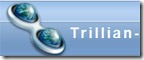






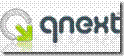

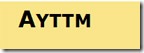









Digsby is my favorite but still I am missing lots of applications like Webcam for Yahoo and others which I regulary use…Good Collection…Stumbled….
I have some experience in hunting for multi-protocol messengers few months back. I use Yahoo, Gtalk, MSN and skype daily and another internal messenger Spark which also work with xmpp protocol. So I tried Pidgin, Trillion, Miranda Im and few more not in the list. I used each for atleast one month. Finally I switched to all native messengers as it looses the core taste of using the native ones. Nothing can compromise with native messengers. But using a multi-protocol messenger can save upto 100mbs of memory. 🙂
@Joel,
Thanks for the Stumble.
@MobileJGames,
You are right, we cant have all the features of native messenger like video chat.
Nice collection man! I’ve been using Digsby lately and feel that it can be a killer app. I’ve heard good things and are looking forward to test Pidgin.
Amazing list Nirmal. Stumbled
gr8 work Nirmal
Great post Nirmal. Dugg and stumbled.
fantastic list! i hope it is upgraded soon. =]
http://miniaim.net/
“miniaim is a tiny AOL Instant Messaging client written in C++ and using The TOC 2.0 protocol. miniaim uses only the Win32 API, which gives it its small size.”
very simple interface, small file size; it lacks file sending capabilities, however.
I like online messengers, like meebo, because they save your chat history and you can access t anywhere without having to install.
Nice thx for this
What a nice collection of IMs, Nirmal. Great work. I have tried many of those but still many are left. In fact there are few out of those I never even heard about. Thanks for this amazing list…..
😉
Stumbled!!!
@Rakshit,
Thanks for the Stumble. 🙂
I have been using pidgin since long will have to test digsby heard a lot about it recently.
pidgin supports Skype, too
http://myjobspace.co.nz/images/pidgin/
Good Work !
I have tested Digsby,instantbird, mirinta , trillian, pidgin but no one supports google !!!!!!!
Why all says that it supports!!!
“I have tested Digsby,instantbird, mirinta , trillian, pidgin but no one supports google !!!!!!!”
I use Google Talk with pidgin. It uses the XMPP protocol. You can either set it up manually using XMPP or you can select Google Talk as the account protocol type in the past few versions.
good one frined
I just stopped using Pidgin, Version 2.5.4. I don’t know why they claim to be a very good chat client.. they were finally asking for user opinions for improvements they wanted to make on version 2.5.3 and now I think it’s a bit too late. Not only is the newer version buggy.. it keeps saying I’m available online when I’m not and it doesn’t tell me that I didn’t even type in a password to sign on. How ridiculous. And to know they got rid of so many useful features is also dumb, and their responses (from the developers and such) are careless and rude.
They are making something that fits themselves more than for others. I appreciated their work in the pass and I loved GAIM but they make too many excuses. Every new version of Pidgin is more bloated and heavy, has too many dependencies, and additional changes that are not needed. Even without any changes, they never give the user a chance to choose between options. If I could find something better, I would. I would never use Pidgin, right now I’m desperate so I might go back to it, otherwise I can’t wait to find something else.
I like this post, and how you named a lot of popular chat clients. I tested “tried” most of them and came to results that I do want to share.
1. Digsby: though I heard they lower resource usage, I did not like the idea having to make a Digsby account just to log in and use it. I also thought it was a cluttered interface and very bulky in size and it moves pretty slow on 2.5GB RAM.
2. Pidgin: I loved it but their developers are total jerks.. to them it’s either “take it or leave it” and it really contradicts the fact that it is open source. Every new version that comes out has some sort of bug or crash and/or they make unncessary changes to the interface. Might I also say many people have reasons not to deal with a change and they said “well we like it so keep it”
3. Adium: I don’t have Mac, but my friend uses Adium and he loves it.
4. Trillian Messenger: This client goes way back when I was like in the in the 7th grade or something. It was very face and I stopped using it because the profiles (at least back then) were in plain text and it was really bothering me. Also, the paid version which I couldn’t get discouraged me a lot.
5. MirandaIM: I liked it, honestly, it’s small but it requires plugins for everything. I didn’t like the IM windows, and I didn’t like the fact that it does not show online times of your buddies when you hover their screen name nor does it view profiles inside a window (it opens up a window in your browser) there MAY be plugins for this but I searched by keyboard and received results that had nothing to do with it. I didn’t have time to look through all of them.
6. Instantbird is ok, I just thought it was a TOO plain for my taste.
7. I didn’t get to try the rest on the list, but I will soon. Thank you for posting.
Digsby is great, and is also supported on Linux and MacOS (probably wasn’t though when this article was written).
Thank you so much for the info. I had been looking around for a better multi-protocal IM client then I was currently using. I found it here and just had to say thanks. Keep up the awesome work!