Many times if you open some particular videos in YouTube, you get the message that “this video is not available in your country”. This is because of that fact that these videos may not global rights. But using a simple trick you can watch these videos online. In the YouTube url replace http://www.youtube.com/watch?v=VIDEOID with http://www.youtube.com/v/VIDEOID ( where VIDEOID is the 11-characters video identifier).
This ia also applicable to videos which are restricted and shows the message- “This video or group may contain content that is inappropriate for some users, as flagged by YouTube’s user community. To view this video or group, please verify you are 18 or older by logging in or signing up.”

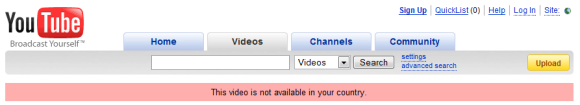





Thanks for the tip – it will come in useful.
how can i download an age restricted video?
send me the sexy blue films by email.
show me the yahoo services
it opened the widows media player in my browser as with direct play but it wont play neither would it save
Thanks! You really helped me alot!
very nice sharing thanks