Firefox is undoubtedly the best browser among techies and developers and preferred over the other browsers because of the support for vast number of plugins. Firefox can become a memory hog and stops working if too many add-ons are installed and also due to few other reasons. Many of the times Firefox uses more memory due to memory leaks, faulty third party applications. Here is 6 Simple steps to reduce memory consumption in Firefox.
NB: Whenever you are editing config file, please take a back up.
1. Check Add-ons and themes:
One of the primary reasons of Firefox slowing down is due to large number of installed extensions. We are tempted to try out each and every fancy add-ons and these could slow down Firefox. Few things to take care while installing and using add-ons
- Uninstall all add-ons which are not used
- Install only the latest versions of add-on.
- Remove unnecessary scripts and themes.
You can also check Firefox memory usage by opening Firefox in safe mode by disabling all add-ons. To open in Safe mode, either you can select it from the programs menu or type firefox -safe-mode in run command.
2. Check existing memory usage:
You can check how Firefox uses memory for caching images and web pages. This setting is a hidden one and to check it type about:cache in the address bar and press enter. Under the Memory cache device heading, Maximum storage size refers to the maximum amount of memory Firefox will use for this purpose, and Storage in use refers to the current amount of memory Firefox is using for this purpose.
By default Firefox uses more memory on computers having more memory, you can change it to custom value and lower it. But lowering the cache memory makes websites take time to load.
To modify the maximum storage size, you need to open config file, for this type about:config in the address bar and right click anywhere in the file and add a new integer. In the preference name enter browser.cache.memory.capacity and type in the maximum memory size in kilo bytes.
3. Restore Memory on Minimize:
When Firefox is minimized, the memory is released and the way its released can be configured. Type about:config in the address bar and enter. In the config file, right click and select new Boolean value. Enter the name for this setting as config.trim_on_minimize and set the value as true. To remove this entry, right click on the entry and select Reset.
4. Check for latest versions of plugins:
If the installed plugins like Adobe reader, flash player etc have older version, then this could be a reason for Firefox to be slow. Make sure you have the latest versions of all the plugins installed.
5. Clear Download History:
If you download files and software from the web using Firefox, all these files are available in Firefox Download History. Large number of entries in Download History can slow down Firefox. To delete download history, go to Tools-> Clear Private Data and check the box “Download History”.
6. Restart Firefox periodically :
If you are using Firefox for long hours, then its advisable to restart Firefox periodically as Firefox memory usage increases when kept open for long hours. You can use the session restore feature in to bring back all the windows after restart.


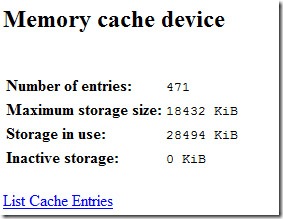





Dude, I wish the last point appear at the beginning…. to take backup….
This post has been dugg:
http://digg.com/software/6_Quick_and_Simple_Ways_to_Reduce_Memory_Usage_in_Firefox
@Pavan,
I have made the changes, thanks for reminding me.
@Shankar,
Thanks for the Digg.
Or just one step. Install the latest beta of Firefox 3.
It is much more responsive and eats less memory.
Nice things 🙂
Thanks for the tips. I was totally unaware of #2.
Well to tell you the truth i never had a prob with my momory usage but thanks nirmal for these tips i’ll keep them in mind if i would have any memory consumption problems.:D
From,
http://www.technosigns.blogspot.com
Well to tell you the truth i havent had any memory consumption problems in my firefox but i dont count on it any thing can happen in CYBER WORLD so i’ll keep your comments in mind thanks nurmal great post.
From,
http://www.technosigns.blogspot.com { a.K.a Hassan )
Very good points Nirmal. In my experience, its usually the add-ons which cause the browser to hang because I use so many of them 🙂
Good article Nirmal,
I also find that certain websites also consume vast amounts of memory.
Or you could do what Manas has advised and install Firefox 3, they are bringing out a newer beta version out soon.
Regards.
Well, these are what we can modify to boost Firefox speed. But i believe most of the websites which using AJAX consume a lot of memory. Hope Firefox 3 can solve this problem….
Well, I had read about the trim on minimize option and had used it. But your article looks at the memory issue at a larger perspective…great.I didn’t know abt the about:cache..Thanks
Thanks for the info, Im a big Firefox fan.
A plain FF install is very quick and responsive – it is usually heavy and poorly-coded extensions that make problems. Extensions which access internet often are also notorious- they hang up FF until their operation is complete.
I’ve had minimal problems with Firefox for a couple of months now, mostly by using minimal extensions and tweaking about:config.
Their is an application named FIREFOX ULTIMATE OPTIMIZER that drastically reduces the browser’s craving for memory and CPU.
I haven’t tried it yet but it seems to be very effective. Only problem is many anti viruses detected it as adware.
Thanks for all the tips, I guess I need to follow all of them as I gradually experience performance issue with my current Firefox 2.11.
Do u have any idea why opening a new link by right clicking on a link and selecting open in new tab takes some time to open it?
Thanks for the Digg! Nice article
Thanks for the tip. This is very useful to me because I am using an old computer that has a low RAM memory. Using firefox browser makes my computer often hung up or even restart because of its large memory consumption. I’ll better try this tip and thanks again.
Thanks Nirmal for all those suggestions. The one about the checking memory usage was good. In addition to the ones you have listed, I also came across suggestions at this place: http://www.techzilo.com/easy-tip-reduce-cpu-usage-of-firefox/
Hope this too helps the readers. What’s your take on these measures?