MySpace is by far the most used social networking site with majority of users are from US. A large number of users would be viewing your profile daily and you may want to keep some data private and one such data is the groups. You may want to keep it private the groups you have joined, so that profile viewers wont be able to see them. Hiding groups on MySpace is a simple task.
1. First login to your account and click on Settings link.
2. Next click on “Miscellaneous” link which can be seen in the right corner of the menu.
3. In this menu, uncheck the option “Display groups in Profile” and then save the changes.
From now on, profile viewers won’t be able to see the groups you are part of.

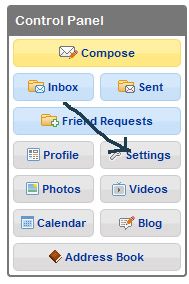
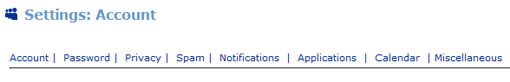
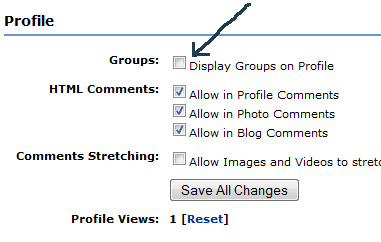





haha. thanx i feel stupid now that i saw it saw there =]
the box “groups” just dont appear
they changed it -check its not there n e more.:/
myspace is changing and i still can’t hide my ‘groups’
yes that option to not display groups is not there. so frustrating i want to hide groups too!
this is so irritating.
i want to hide my groups!
Now Yuh Cant Hide It,On MY Profile The Link Still Shows Up Even Tho The Box Is Unchecked.Someone Help Me Because Its Messinq UP MY Paqe!