One of the added features in Vista is the User Account Control or the UAC. This is a security feature in Vista and it prompts for the user’s permission in modifying data related to security or any Windows function. Sometimes UAC could be annoying as the pop-up comes out every now and then. You can disable the UAC in Windows Vista, but please note that this will make your PC less secure.
To disable UAC, open Control Panel, select User Accounts and inside you can see option to turn User Account Control on or off. Now uncheck the box against, Use User Account Control (UAC). Once you make the change, you will need to restart the PC to see the effects.
When UAC is turned on, it denies write access to Program Files and Windows folders for security reasons. So in case you want to modify any folder in Program files, you will need to turn off the UAC.

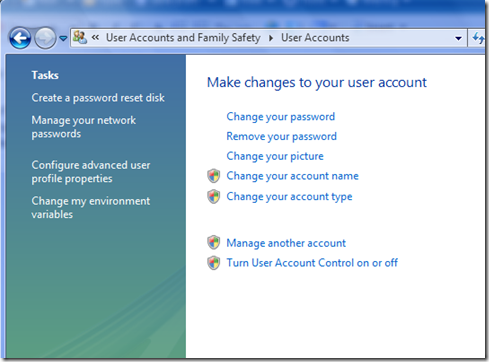
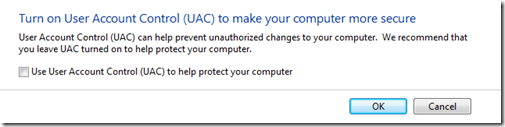





Having the UAC turned on is very annoying! I think most users will find it annoying to have it turned on.