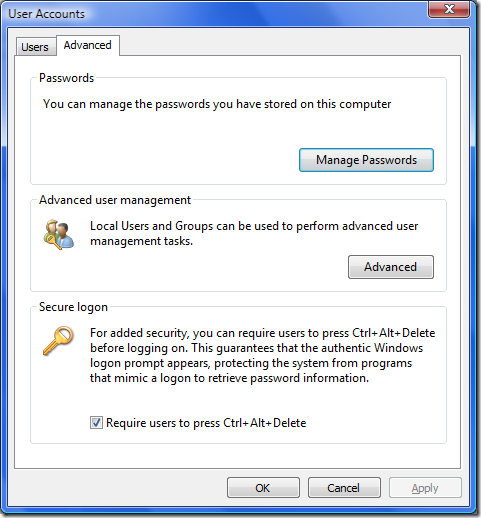Windows XP and previous version has CTRL+ALT+Del method of logging into PC, but this was missing in Vista. Actually this option is available in Vista, but is not enabled by default. You can enable it from the Control Panel. for changing this setting, you need to open the User Accounts window by typing netplwiz in the run command. This is the shortcut command for user accounts.
In the User Accounts window, select the Advanced tab. Check the box against “Require users to press Ctrl+Alt+Delete” and click ok.
Next time you restart your Vista, Ctrl+Alt+Del will be enabled on your Vista.