When it comes to FREE desktop email clients, Thunderbird is one of the popular software. There are lots of add-ons for Thunderbird like Firefox to customize and one such add-on is ThunderBrowse. ThunderBrowse is like a window to the web for Thunderbird. With ThunderBrowse you can browse almost any website on the Internet. With this add-on you can open any link which was sent to you through email, right inside Thunderbird without having to open any other web browser.
ThunderBrowse works like a regular web browser, with back, forward, refresh and an address bar. ThunderBrowse is packed with features and other things to make browsing in ThunderBrowse easier. You can customize and create your own shortcuts so that you can make commonly typed urls easy to visit.And like IE and Firefox, ThunderBrowse also features an autosuggestion system that suggests websites you have already visited.
ThunderBrowse comes with a list of all the commands the address bar supports, to view it you can simply type in ‘about:commands’. In case you do not want to open links inside Thunderbird, right click on the link and select “Visit in Browser”.
ThunderBrowse is released totally free of cost.


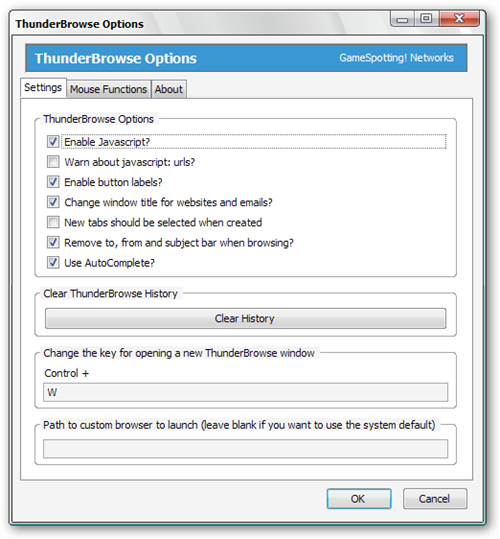







Cool find, though I don’t use Thunderbird much this will definitely be one reason why I may start using it since it will help me browse links from the emails without having to open a external browser 🙂
I’m working on Thunderbird right now, trying to test the add-ons features..it’s interesting, somebody can give me any ideas bout the advantages of using the Thunderbird instead of outlook express.