Naturally Spoken Language Search is a little known feature in Vista and used by very less people. Natural Language search allows you to search files and folders in Vista based on natural keywords like “modified yesterday”, “modified last week” etc. To enable Natural Language search go to Folder Options in Organise menu of your explorer.
In the Folder Options, select Search tab and check the box against “Use natural Language search”. Click OK and now you can search files
Now you can search for files by tying “modified yesterday”, “modified last week” or “files created last month”.
Thanks to WinVistaClub for this tip.

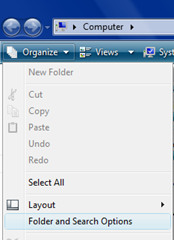






Awesome tip nirmal never knew about this even though have been using vista for 3 months now. Stumbled :).