Many times when we must have encountered with files which Windows cannot open as there are no software associated with the files. In order to open these type of files we first need to find out the software which is associated with the file. FILExt is a pretty useful site to find out the extension of all known file types.
FILExt is a database of file extensions and the various programs that use them. If you know the file extension you want to learn about simply enter it into the search box and complete description is given when you hit the search button.
If the extension is in the FILExt database a page will appear with all of the information FILExt has about the extension in question. If the extension is not in the database you will be directed to a page with suggestions on how to perform further research.
Search for Extension .txt
It also gives information on the softwares associated with the extension. Next time you encounter an unknown extension, search for it in FILExt.

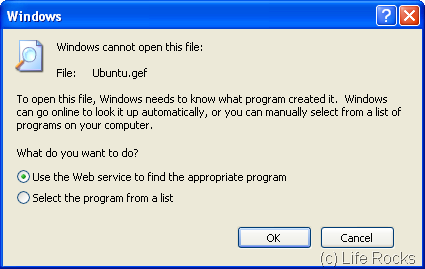
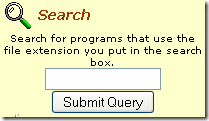
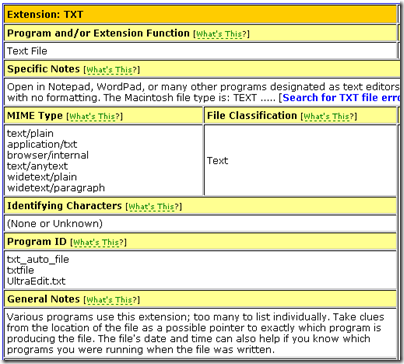







I have never allowed this pop up to do the work for me. I had always manually googled it to find what extension is that. Maybe I should try this. I was little apprehensive I would execute some unknown file which may have some virus or stuff like that.
In linux, we have the ‘file’ command – this guesses the type of file by looking at the contents of that file.
@Joel,
Instead of Googling, you can always try this site.
@Binny,
Thanks for the update on Linux, I know you are a Linux guru.
Hello, I found huge file extension database here at file-extensions.org.