MediaMonkey is a free software for organizing music and editing tags in your audio library with a powerful, intuitive interface. MediaMonkey is a powerful all in one software where you can organize, tag, play and burn songs in CD. First time you use MediaMonkey it scans your hard disk for all songs. It sorts songs based on Title, Artist, Album, Rating Year etc.
Features of Media Monkey;
- Organize music and edit tags in your audio library
- Automatically lookup and tag Album Art
- Play MP3s and other audio formats
- Volume levelling for all media.
- Record CDs and convert MP3s, M4A, OGG, FLAC and WMA files into other formats.
- Sync iPhones, iPods, & MP3 players, converting & levelling tracks
Another great feature of MediaMonkey is the auto tagging. When you want to tag a song, press Ctrl+L, and MediaMonkey goes online, looking for tags, and you can apply the ones you want.
MediaMonkey is extremely skinable and you can download skins for MediaMoneky from here. MediaMonkey has an Auto DJ feature which allows to automatically add tracks to the Now Playing queue when there are a limited number of tracks remaining. Party Mode allows you to use MediaMonkey in a public environment (e.g. at a party) while protecting the content of your library and additions, deletions, and edits are disabled.
MediaMonkey also has a build in CD and DVD burner.
MediaMonkey is a great all in one software for your music collection.

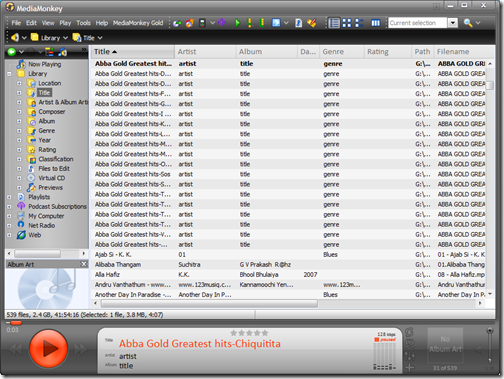
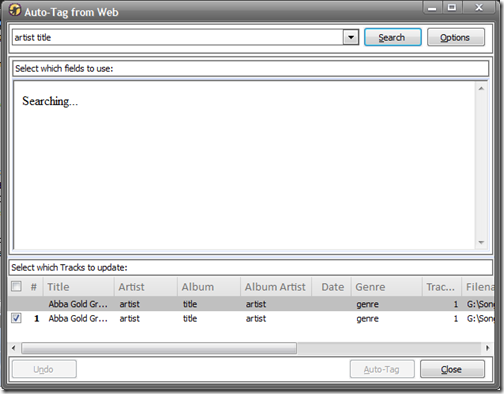
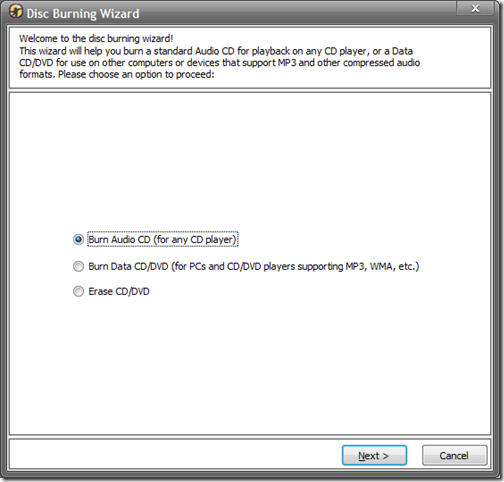







Very useful software. I am loving it.
Something that I was looking for 🙂 Thanks a lot Nirmal!
looks like worth a try…thanks