PicMarkr is an online service which allows you to watermark your images before you publish it on website or blog. PicMarkr lets you to add custom watermark (image or text) to your images online and free. It is useful when you need to protect your copyrights or if you want to add comments to your photos.
You need to upload your photos or it can be even pulled from Flickr. You can upload 5 photos at a time with a limit of total file size being 25MB. You also have the option to resize the images.
Next step you can select whether the watermark is text, image or tiled. You can also chose the position of watermarks.
Once you finish watermarking, you can download the image to your computer. PicMarkr is a good solution to watermark images online for free, but if you are using Windows Live Writer, you have much more easier way to watermark images.


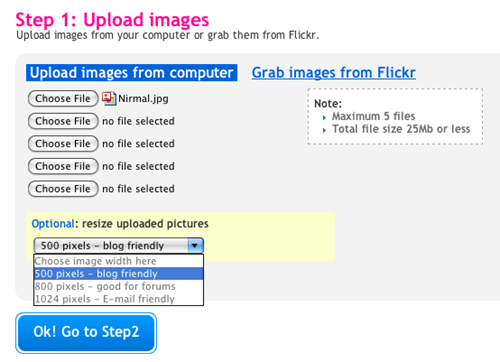
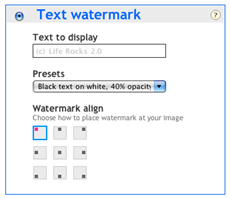
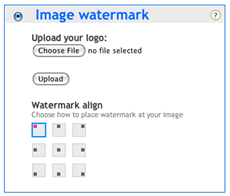







Hi, I came through your site , I really don’t wanna sound like spam but hey, would you like to link my site maxamator.com, we are emerging SEO Specialists / PHP developer from India, I’ll show my link love to you from my Pr5 sites 🙂
Let me know if you are interested.
Deekay
Email: – [email protected]
Looks cool…i have a related question around this…can a watermark be embedded in a image in such a way when we click on the water mark it takes me to a url.
not sure why they want to post a comment than sending an email to you…R u ignoring emails?!!!
not sure why they want to post a comment rather than emailing you…R u ignoring emails?!!!
Nirmal has a very visible CONTACT Page, but still people use comments to send” emails! Strange.
@Nirmal: Is this anyways better than Windows Live Writer’s embedded utility, which easily do the same. FOr me it is doing perfect.
@Abhishek,
I’m not sure about that. In case I know anything about it, will let you know.
@Techbliss,
I dont ignore any mails.
@Silky,
Its not better than WLW watermarking, but this has better options than WLW plugin.
Can we do this with common photo editor software?
@Abhishek: I don’t think so, unless you are using image map (embedding the image in html). See Wikipedia for an example.