Most of us use in-build bookmarking tools in browsers. But once the bookmarks list become long, its difficult to manage. Only2Clicks is a free web service that makes bookmarking a simple process. Bookmarks are separated into tabs and laid out in tiles across each page. The first step is to create an account with Only2Clicks.
After creating the account, you can start adding your links. You can provide a name for the website which will be shown in the bookmarks page. Another cool feature is that you can make Only2Clicks as your home page so that you can access all bookmarks easily. Further, you can also add categories to bookmarks. These categories are shown as tabs in the home page.
Snapshots of bookmarked pages are created by Only2Clicks and they sit on top of text descriptions for the fastest and easiest recognition possible. You can also rearrange your bookmarks with drag and drop.
Only2Clicks is also optimized for mobile devices. The Only2Clicks UI is also skinnable and there are few skins to chose from. Only2Clicks is a good service for bookmarking.

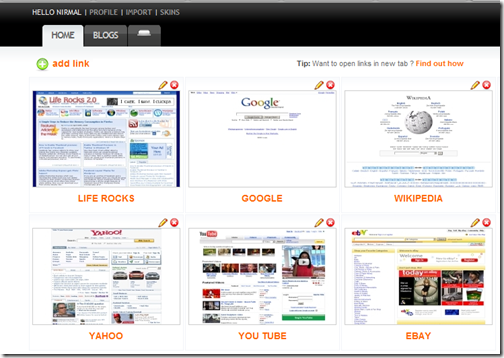







Nirmal, Bookmarks can be accessible to public users ??? i mean will it be only available to login user or any one can access like delicious
Great ost.i have already started using this service/website and I love it.I would like to post take some ideas from this post and post it in my blog http://onlytechstuff.wordpress.com.There will be a linkback to your blog.Can I do this.Again a great post
Very nice…I can visit my favorite pages although I’m not using my own PC. This could solve my problem when I’m on vacation.